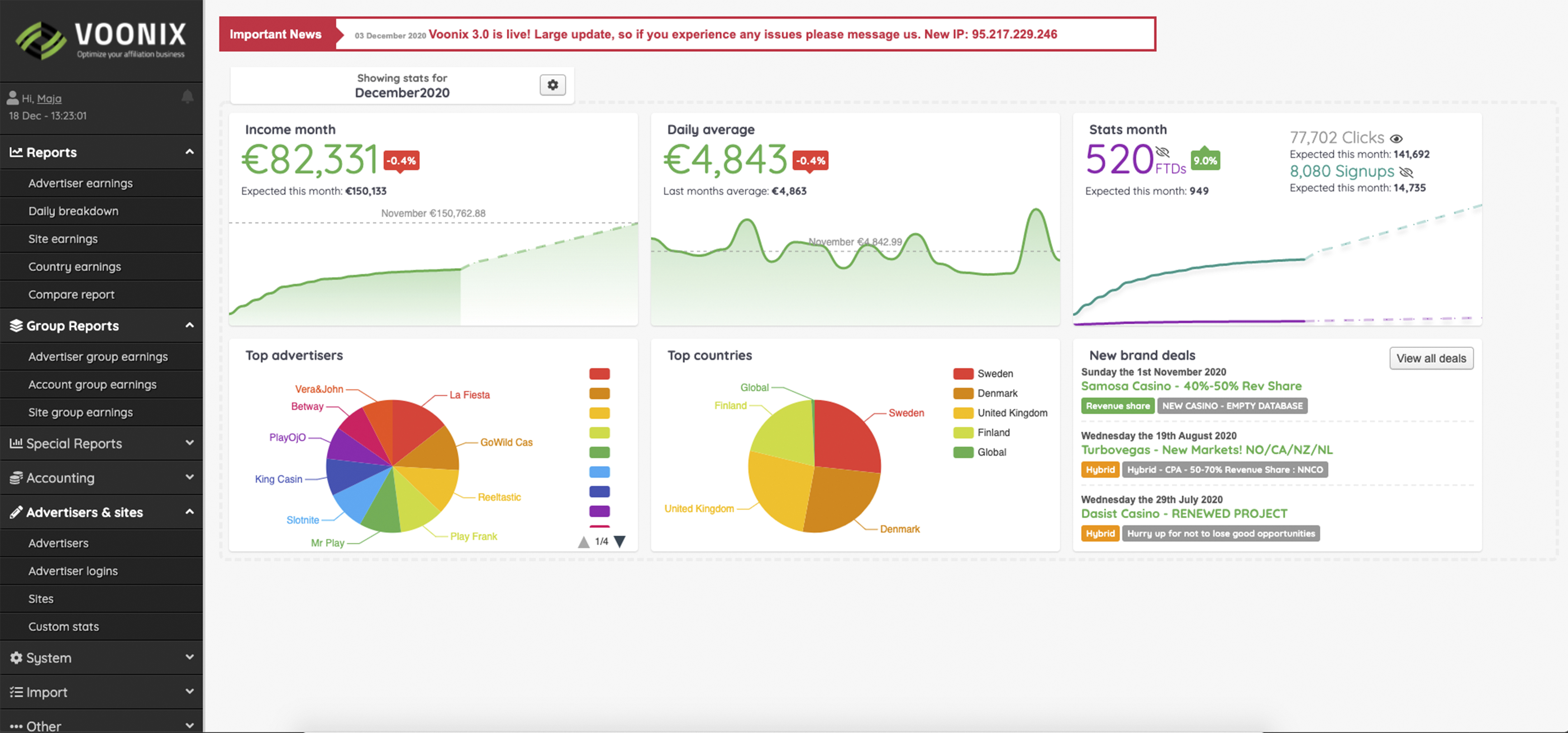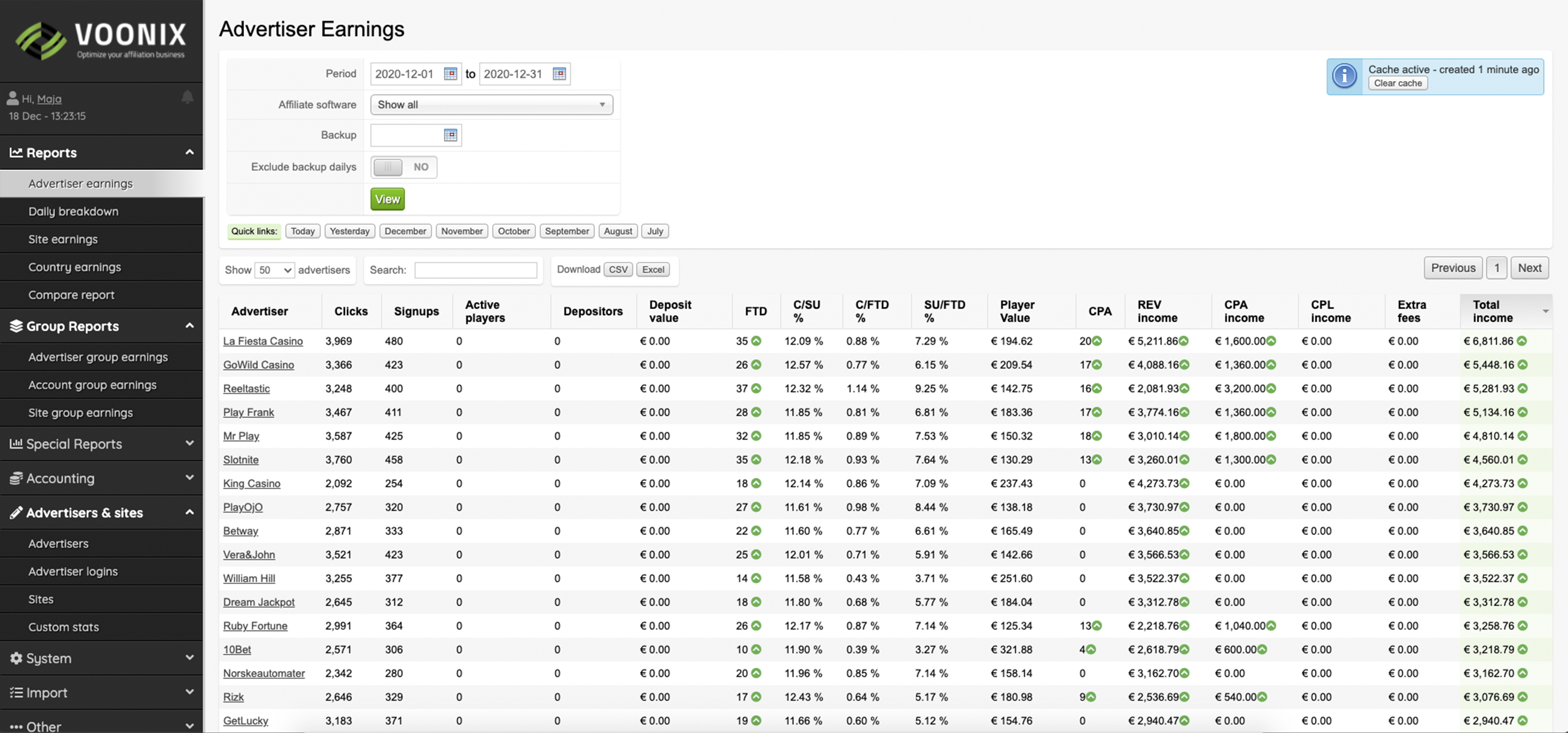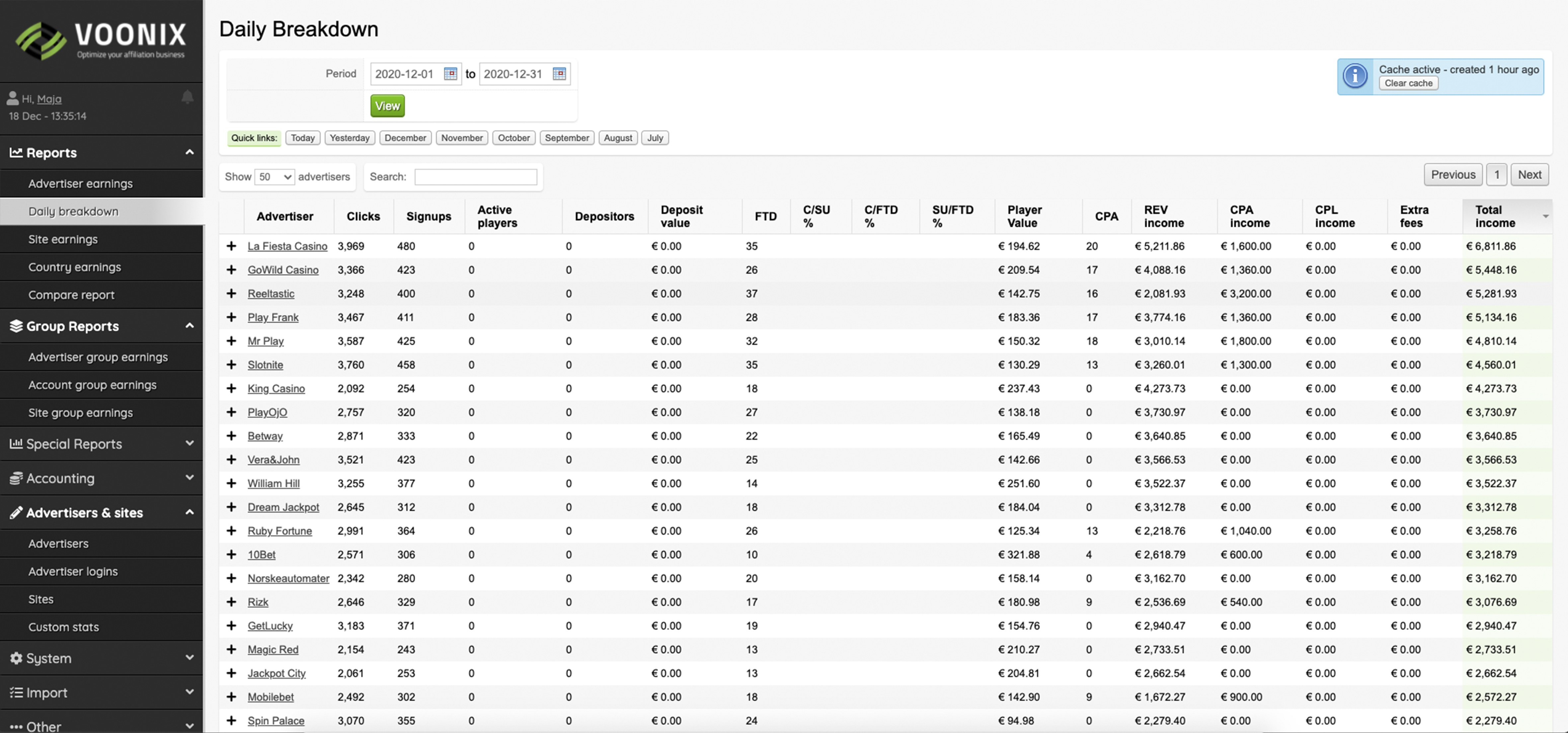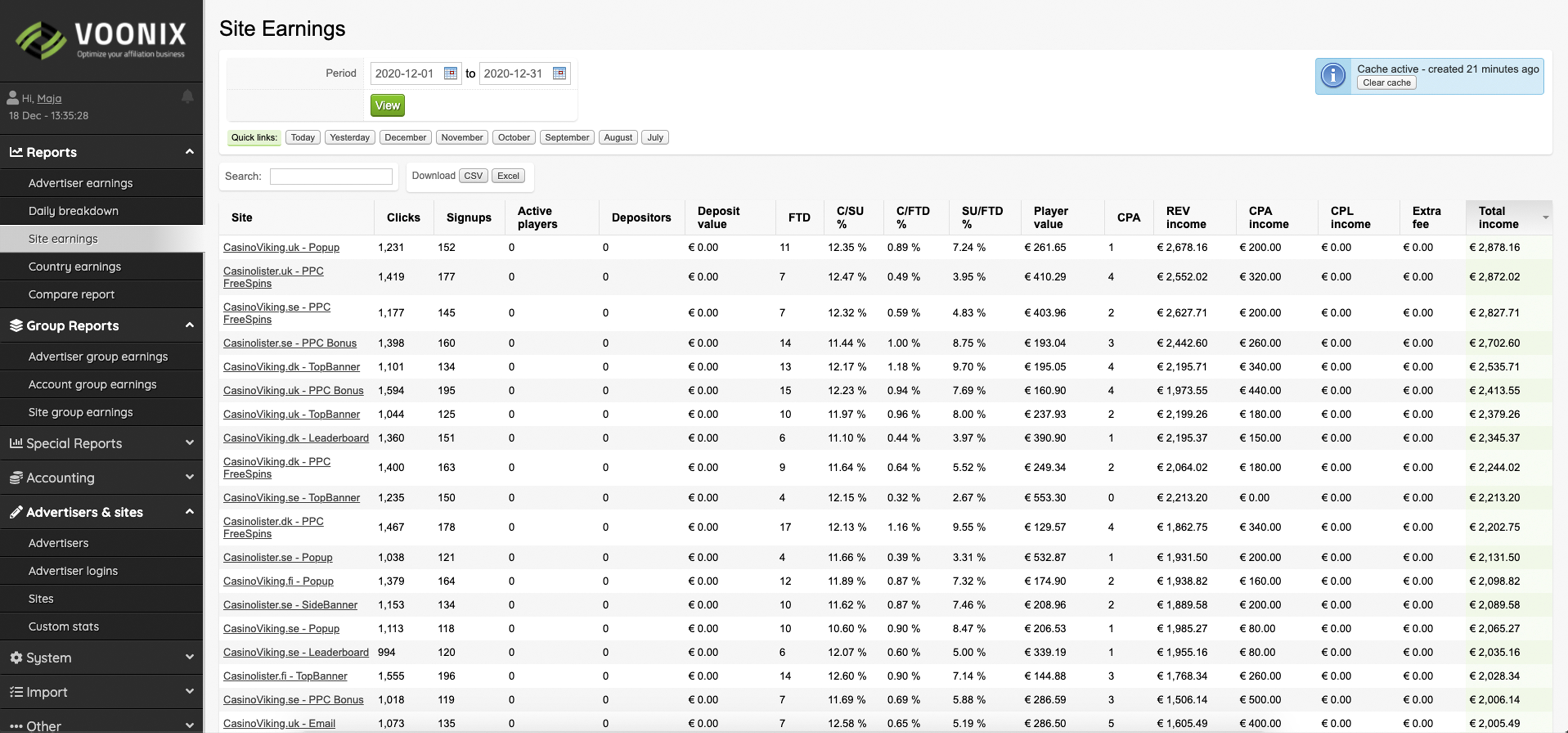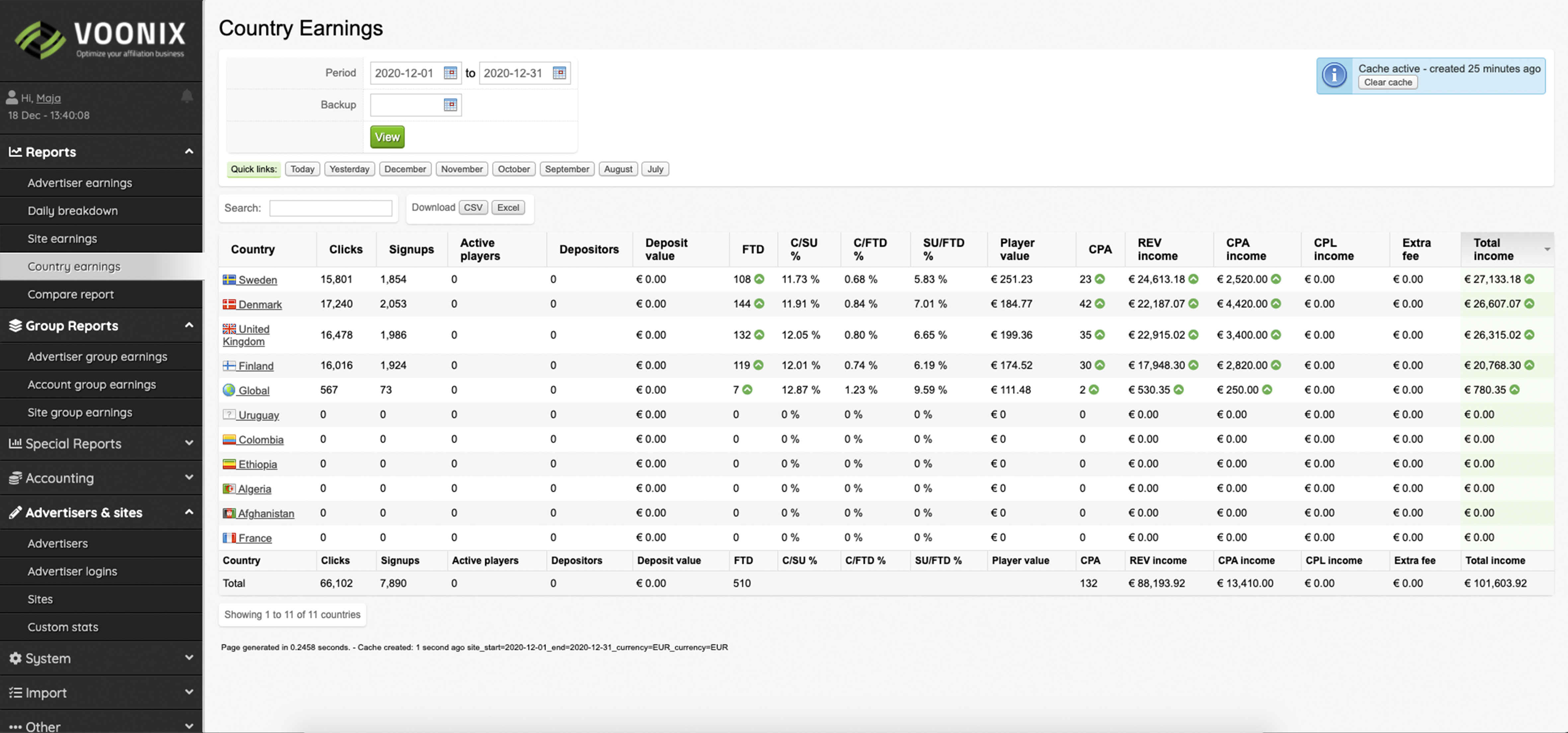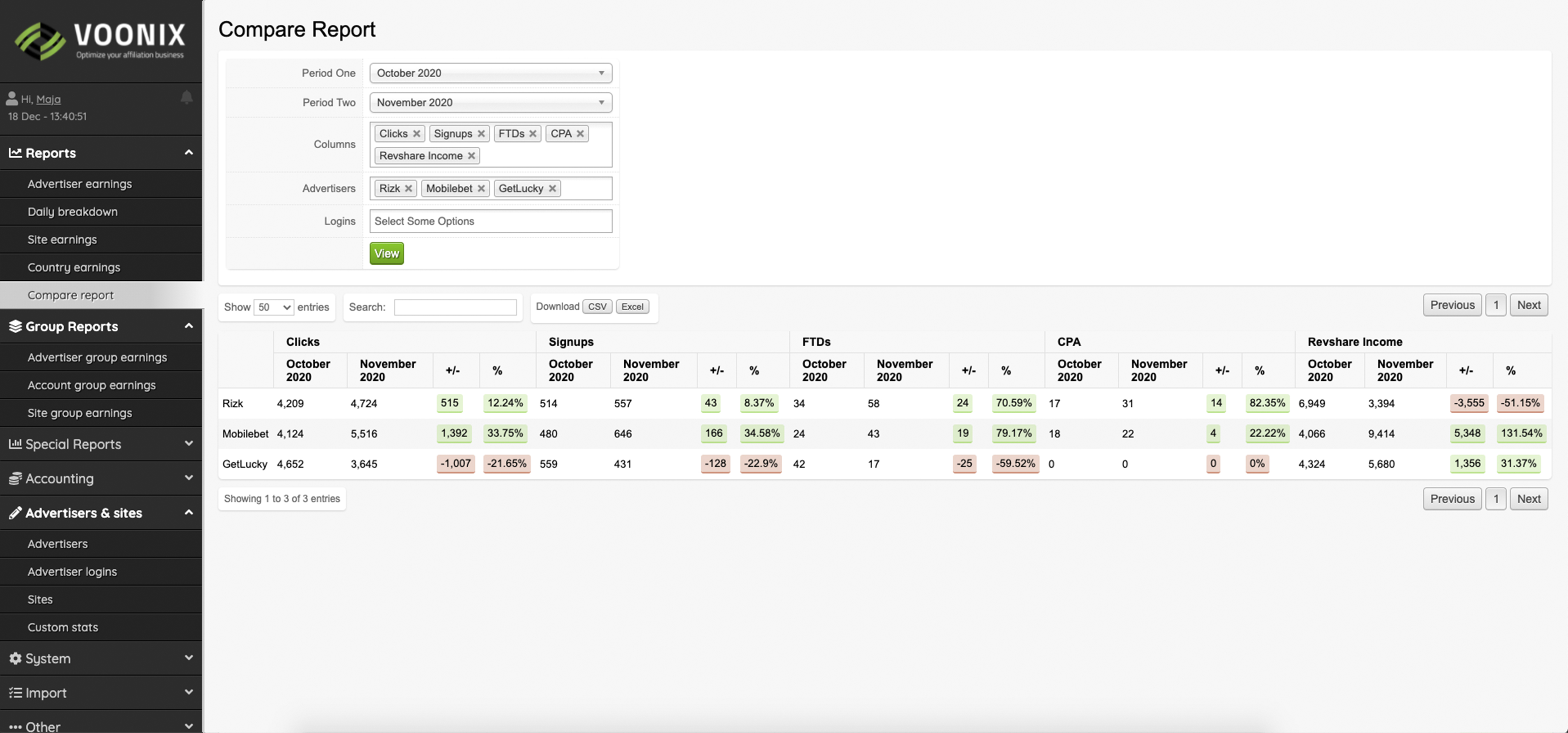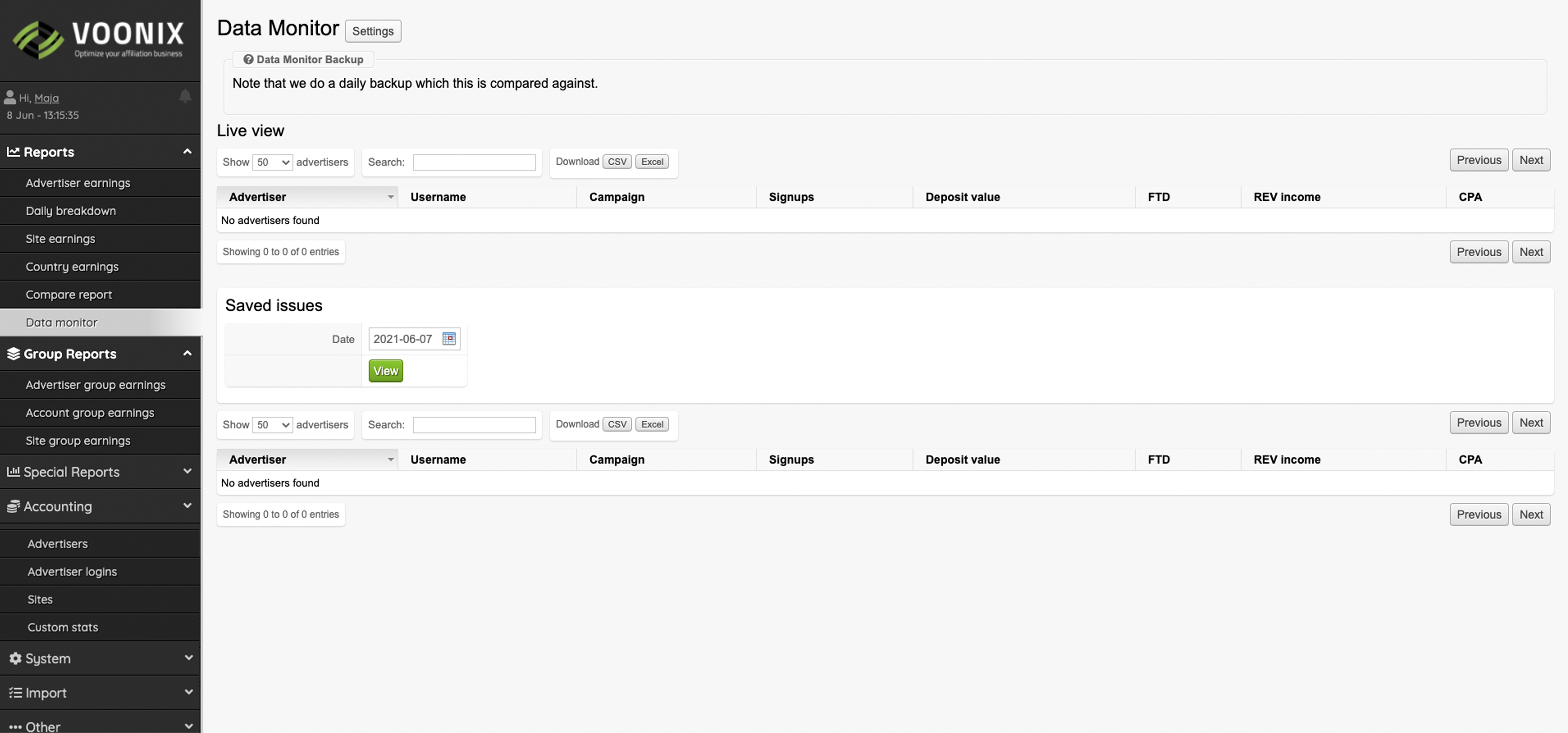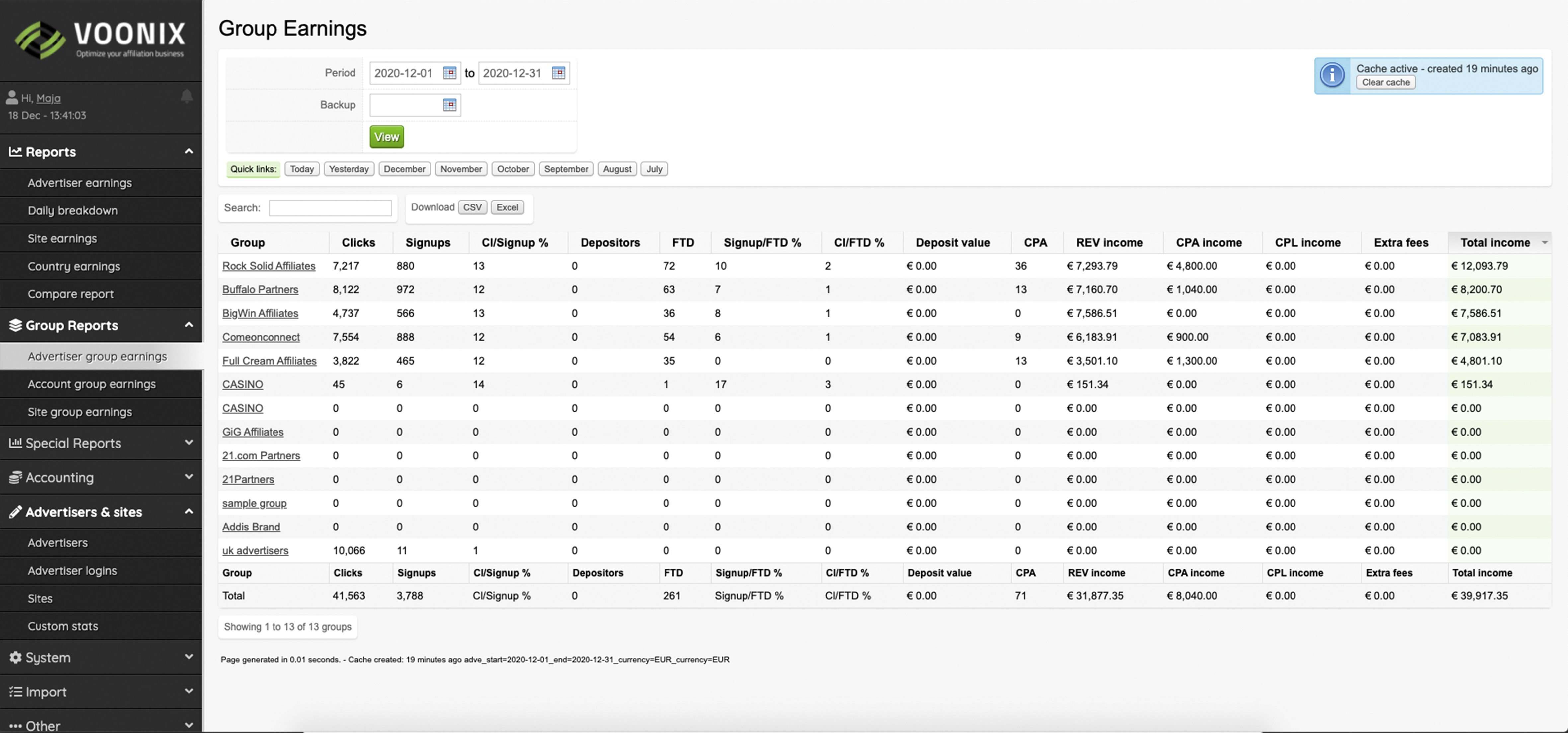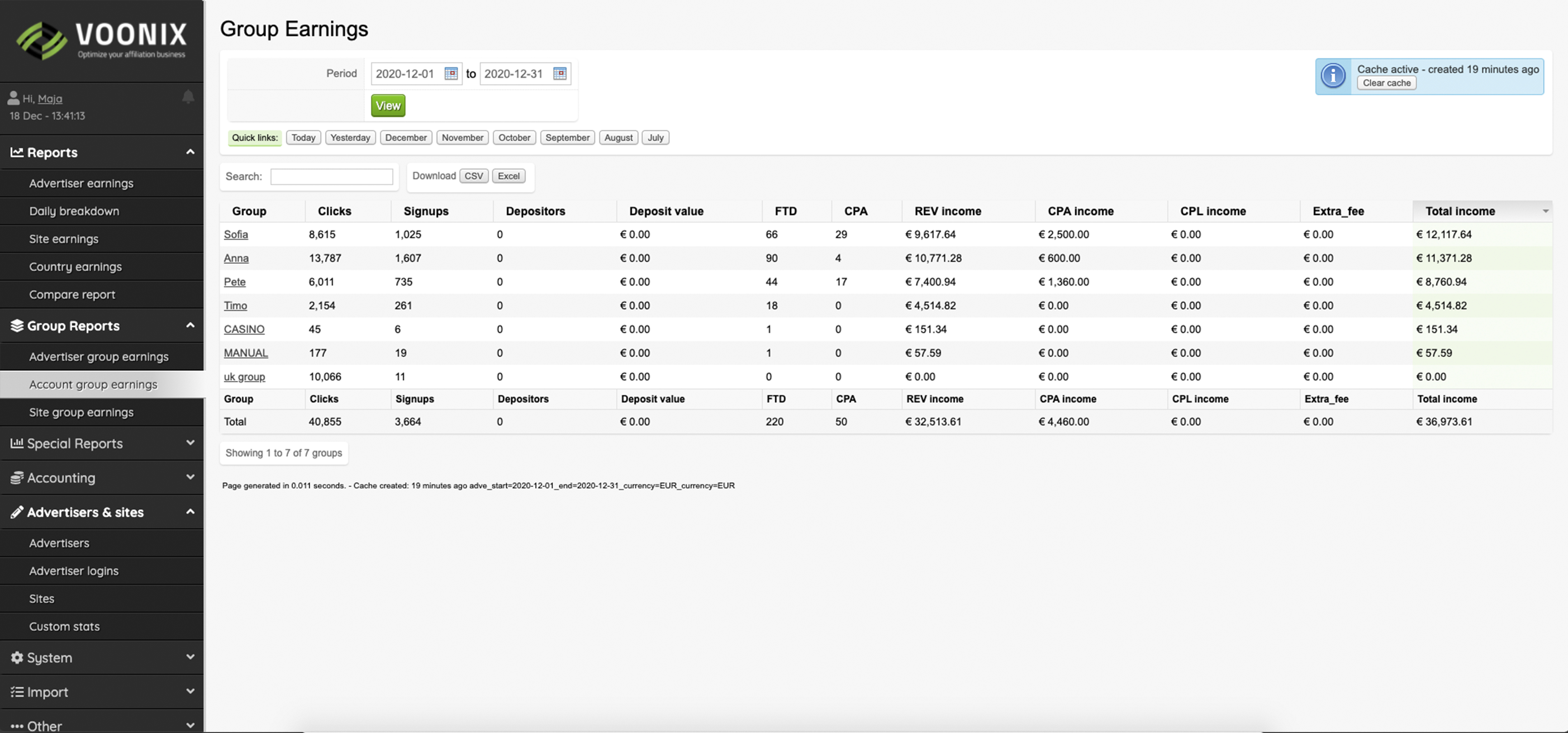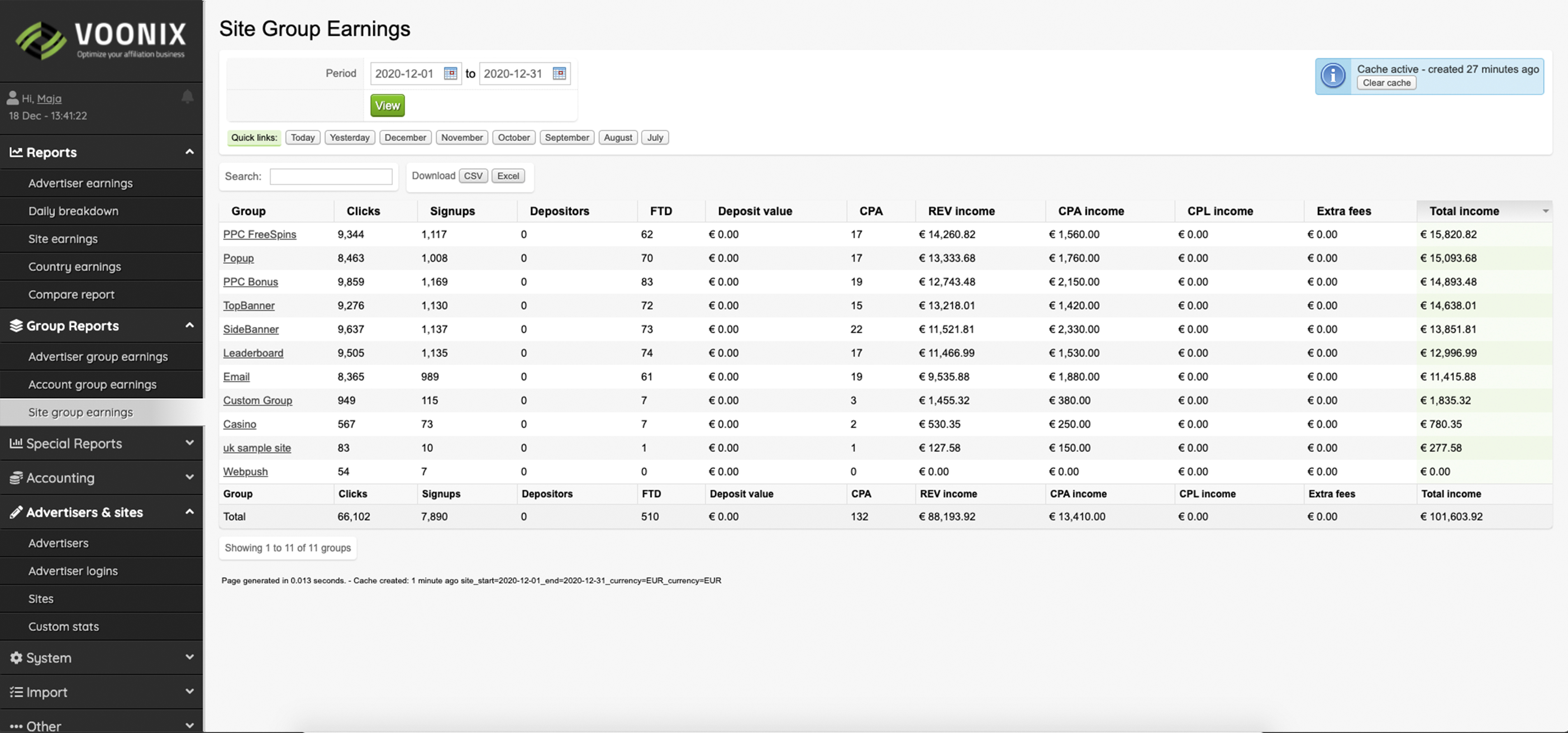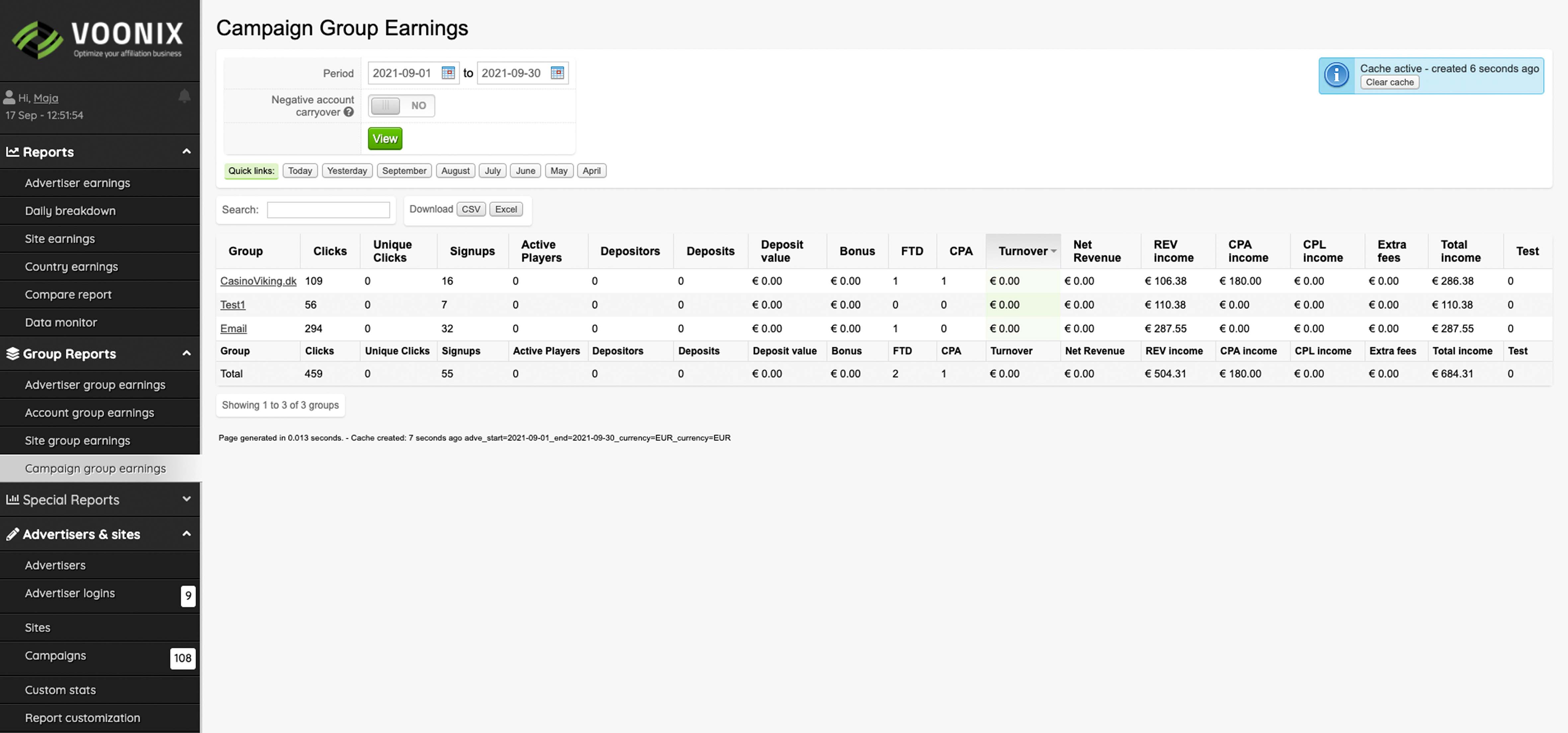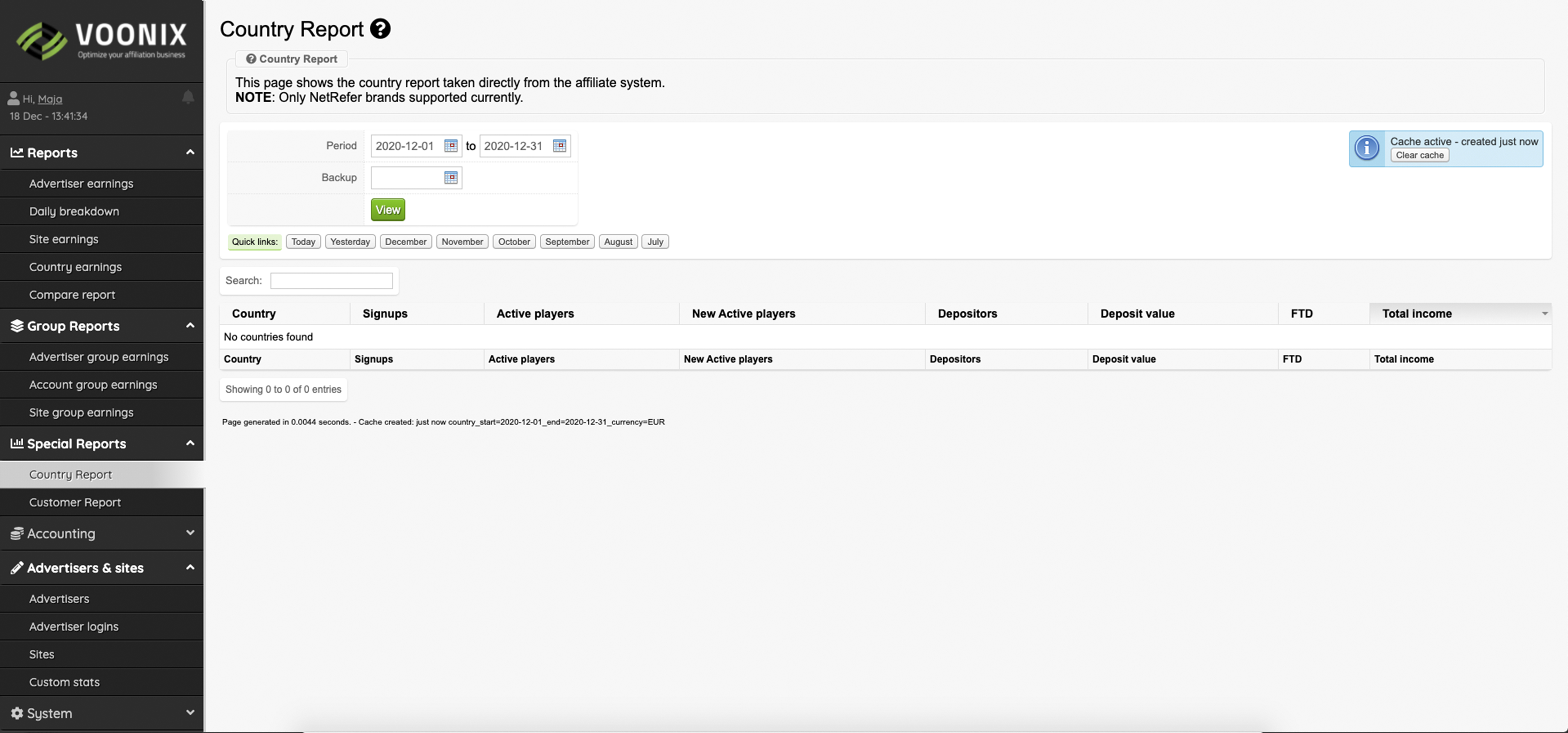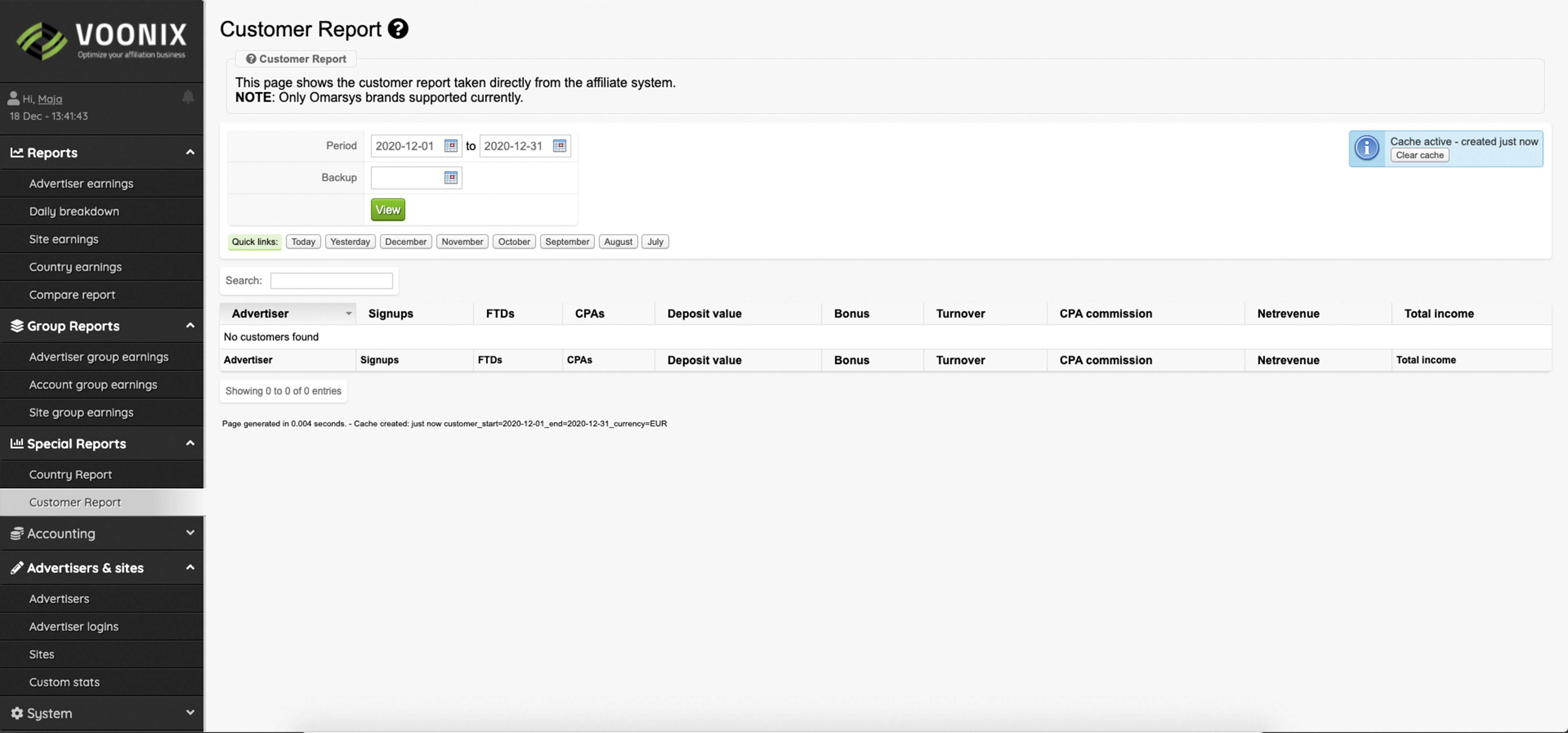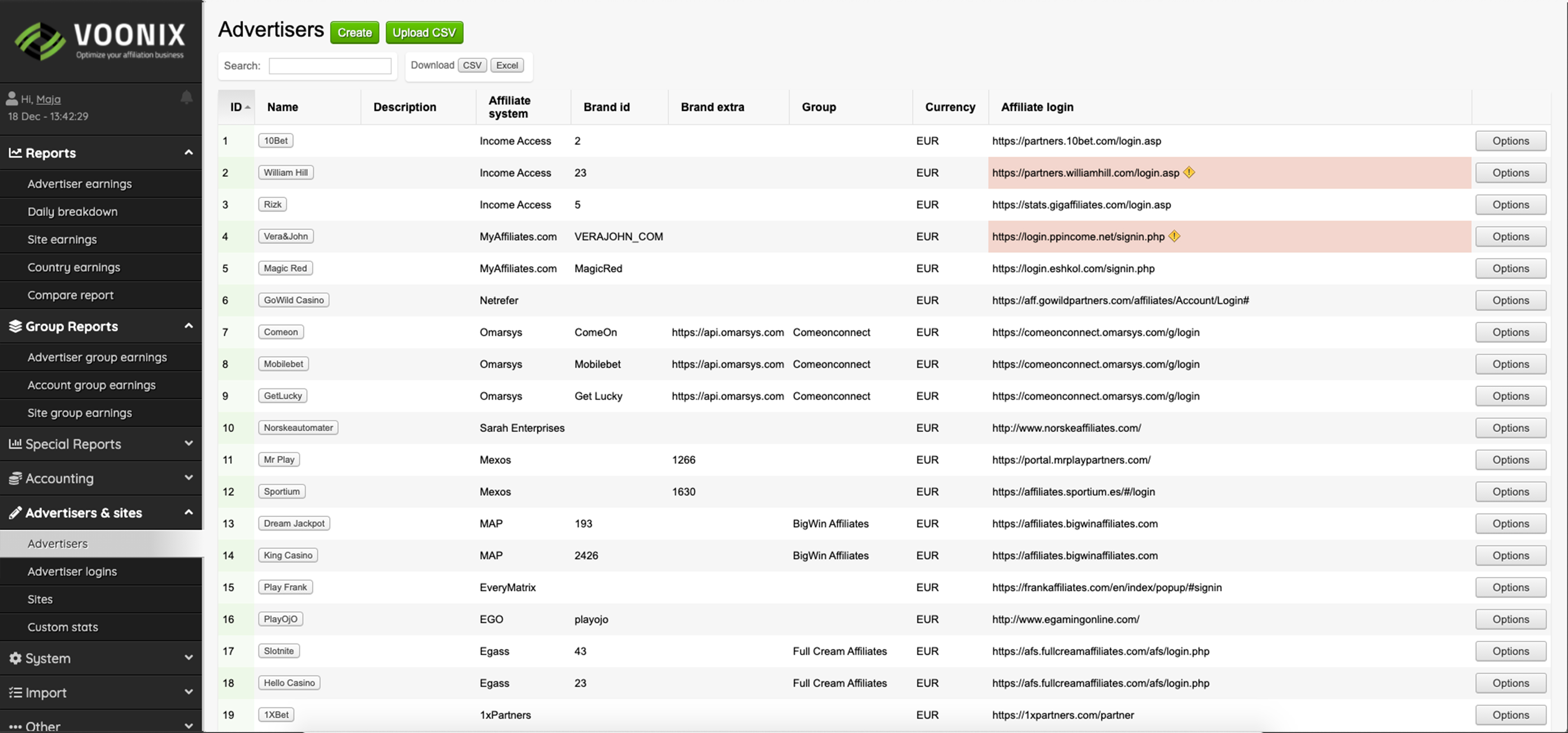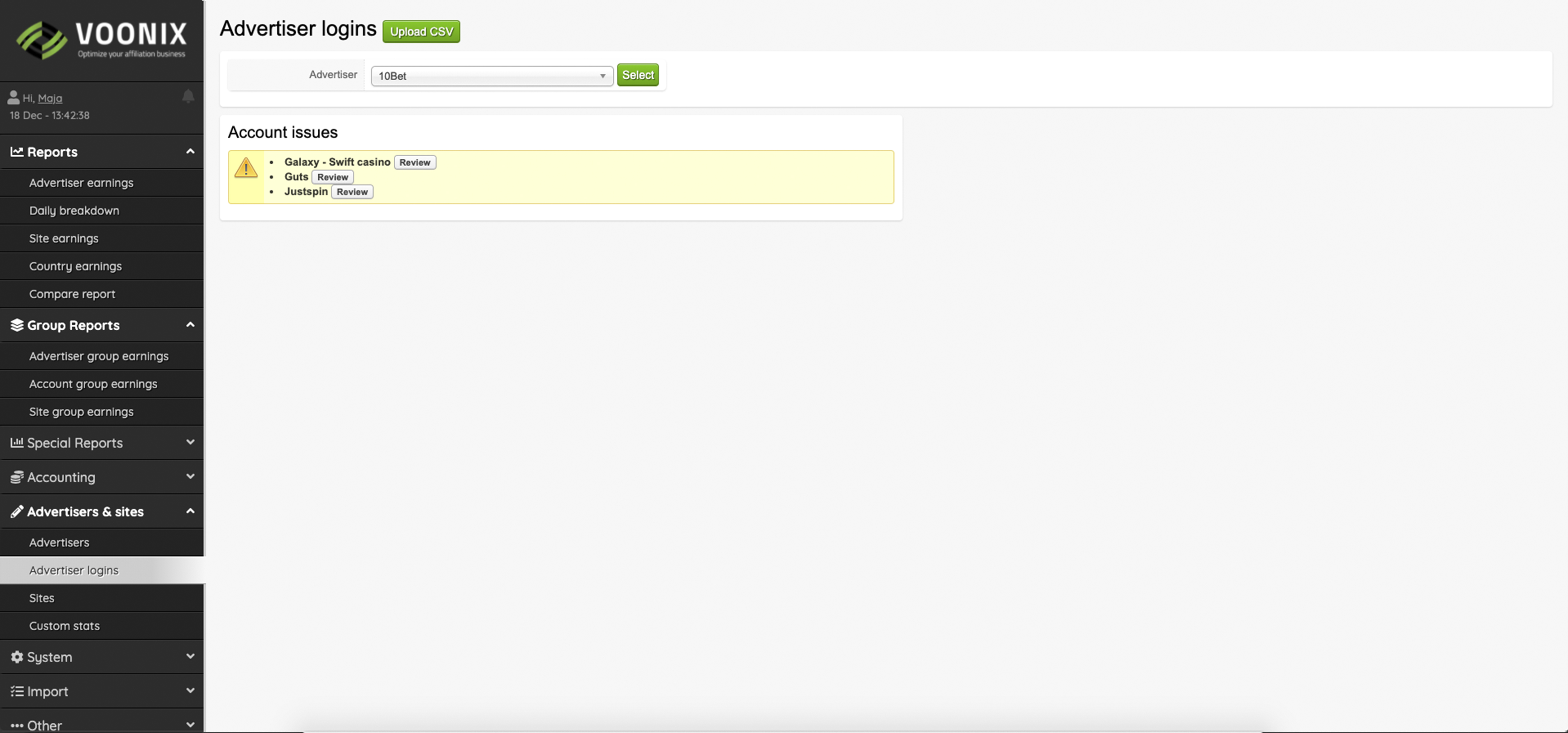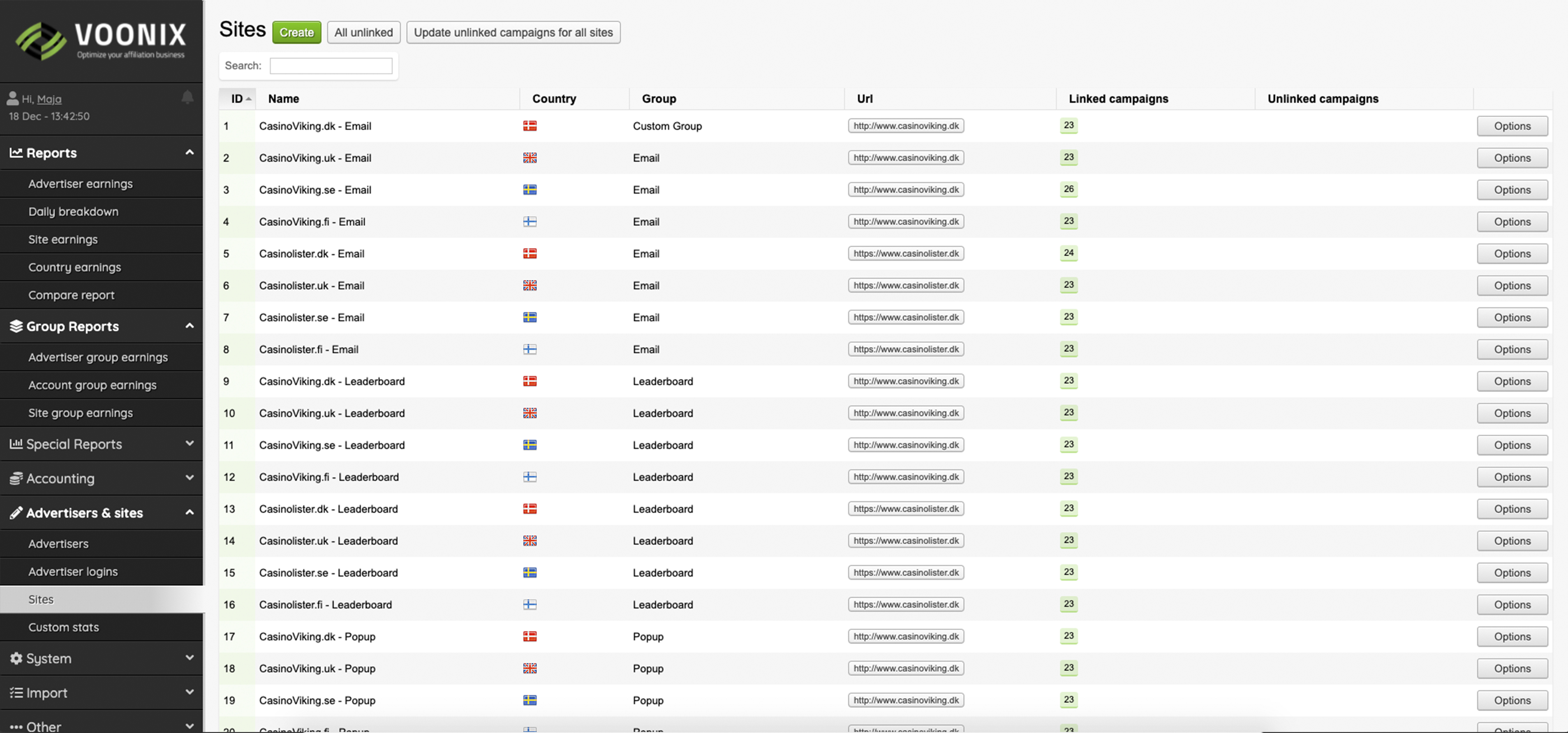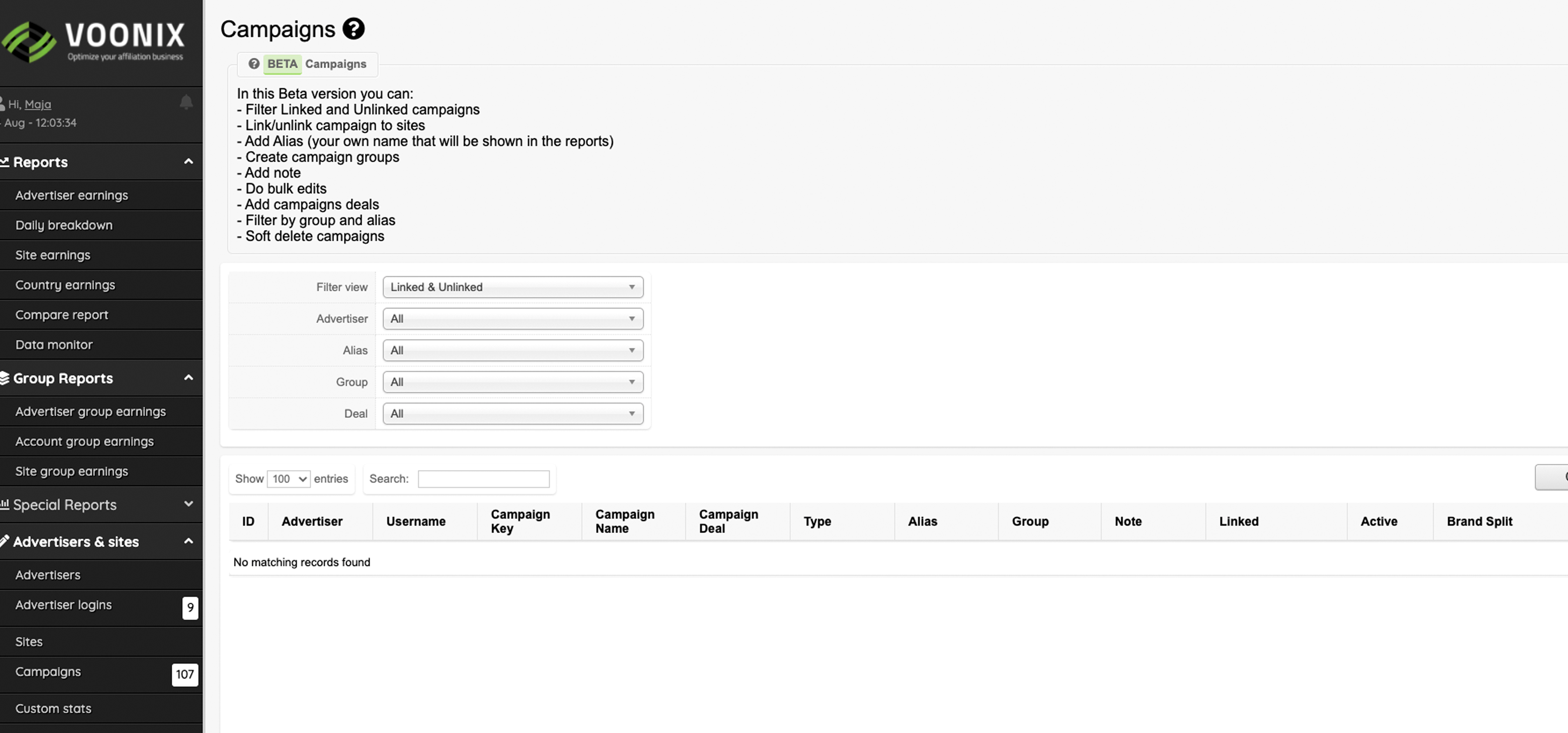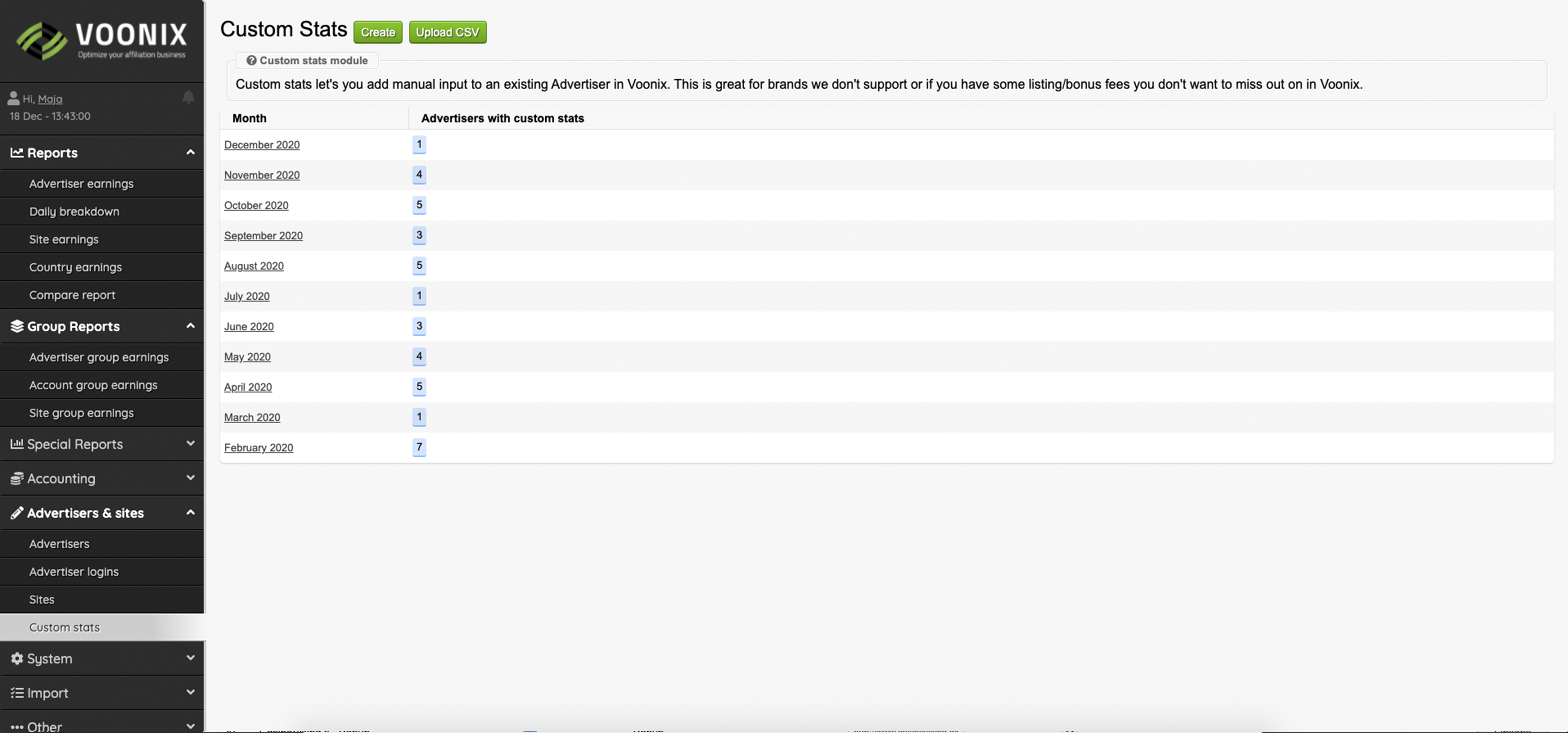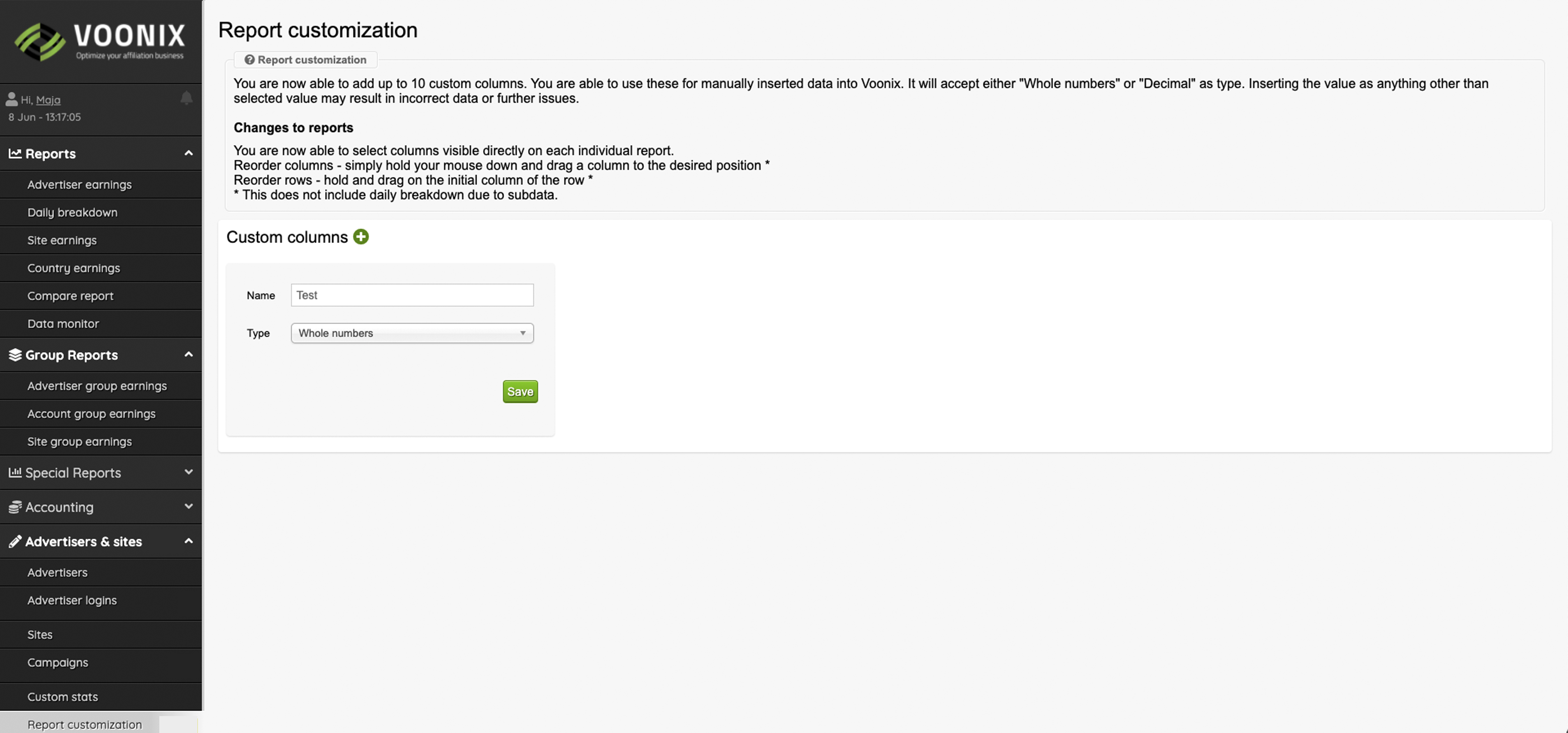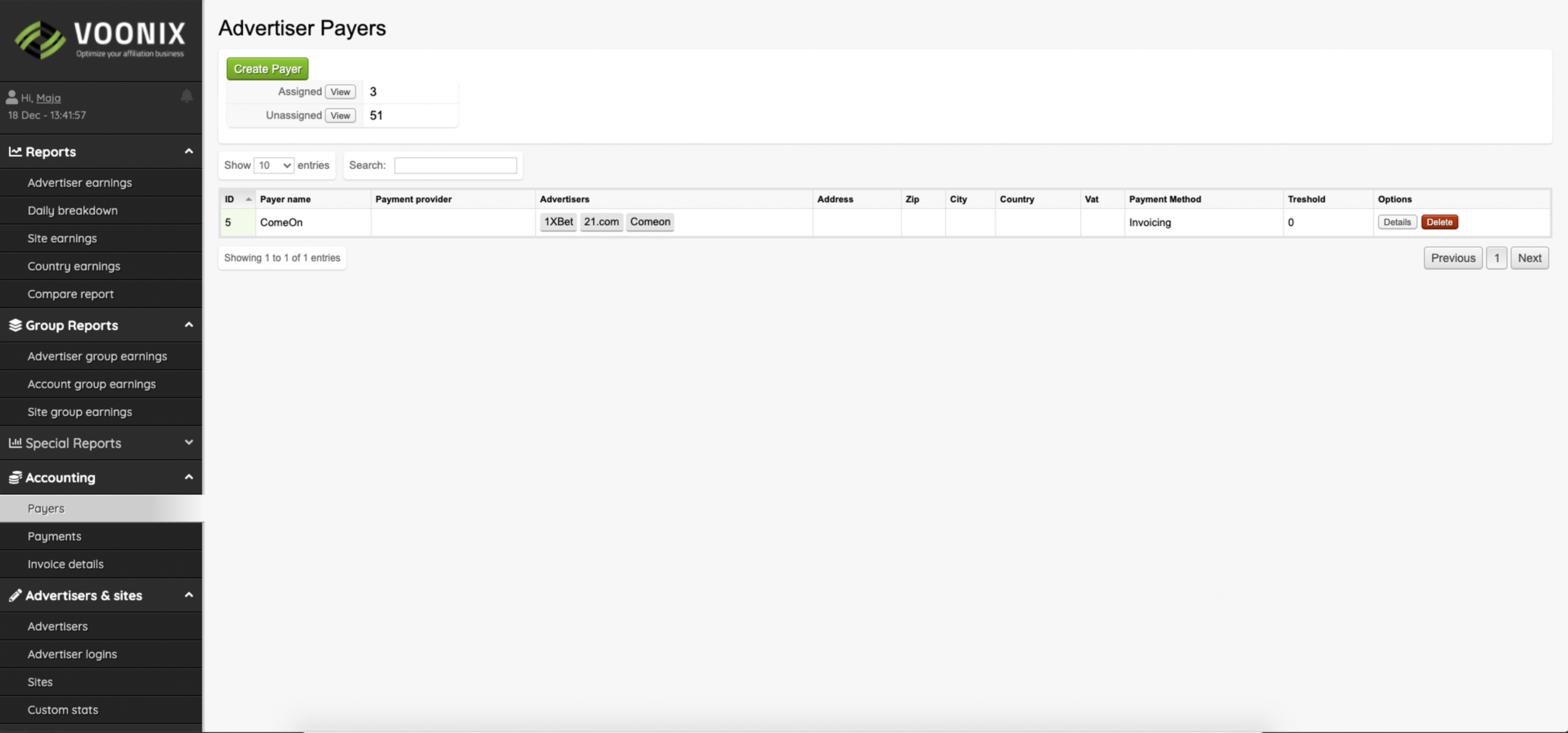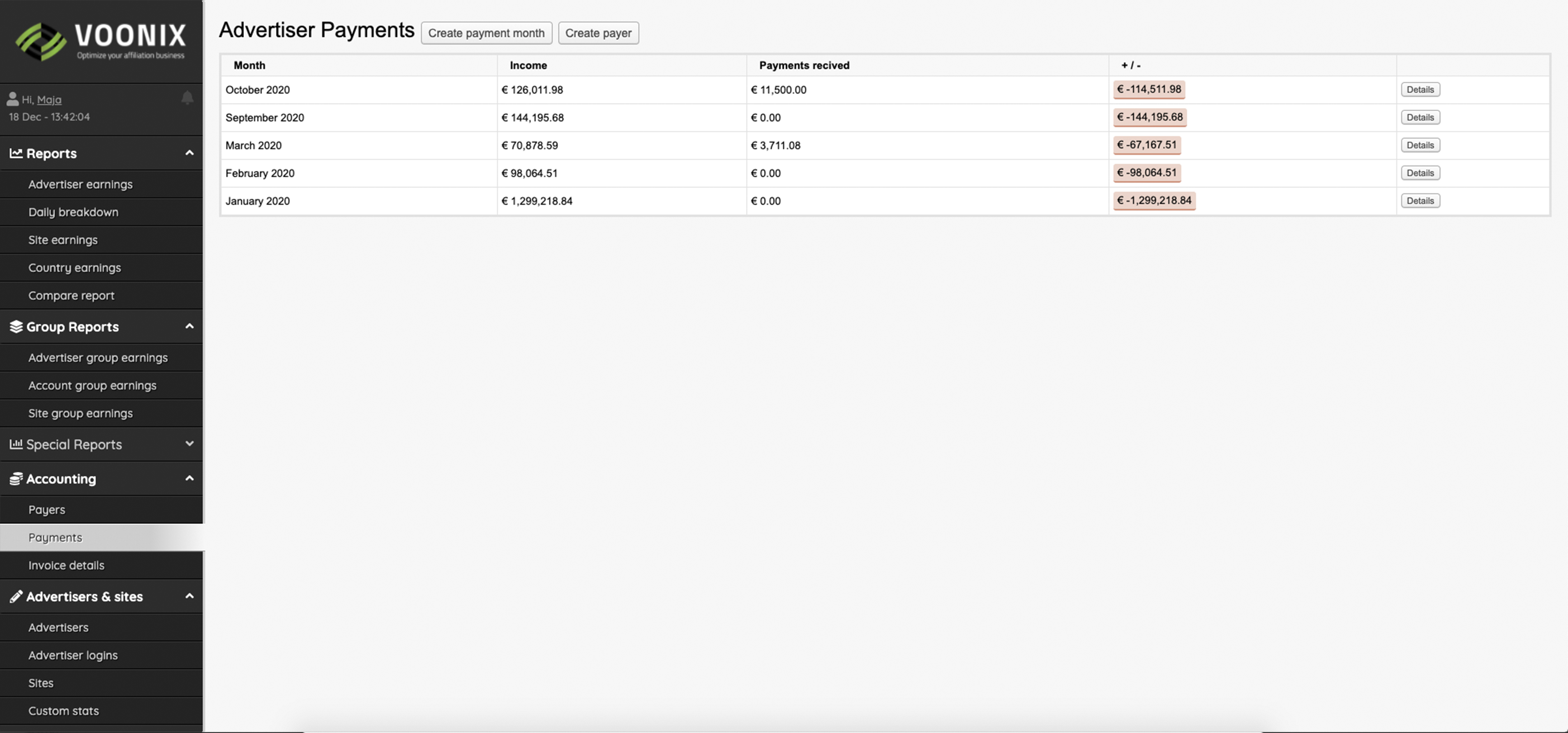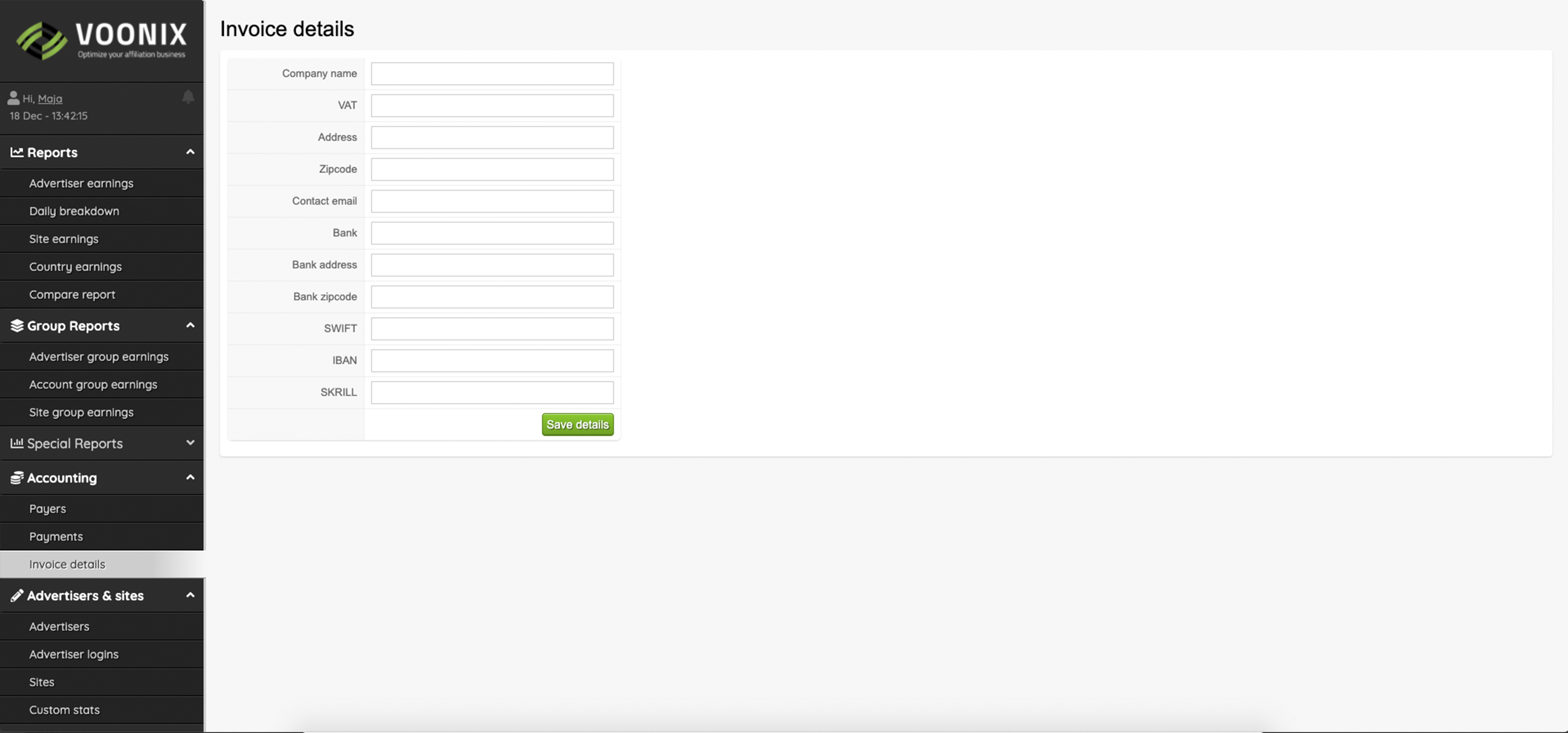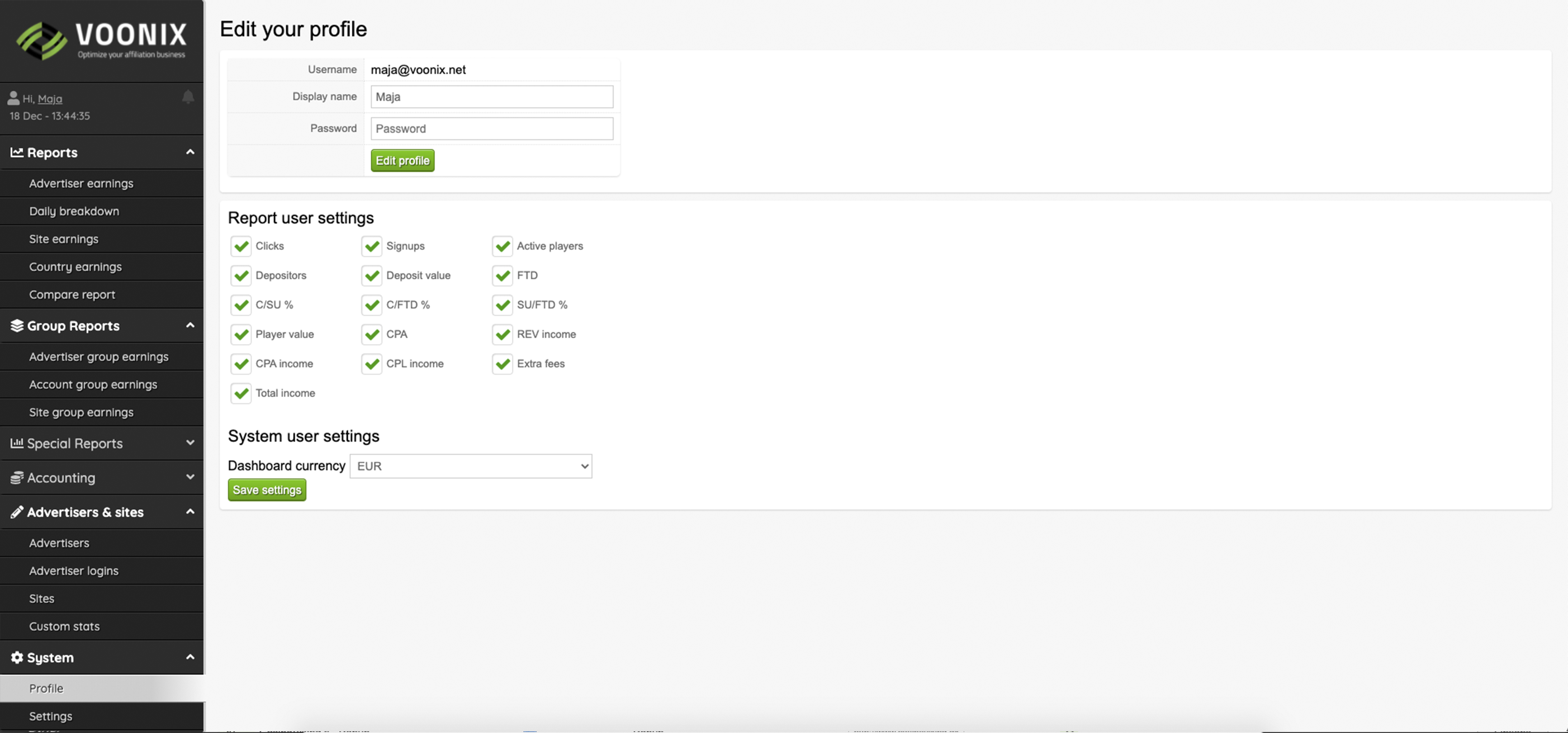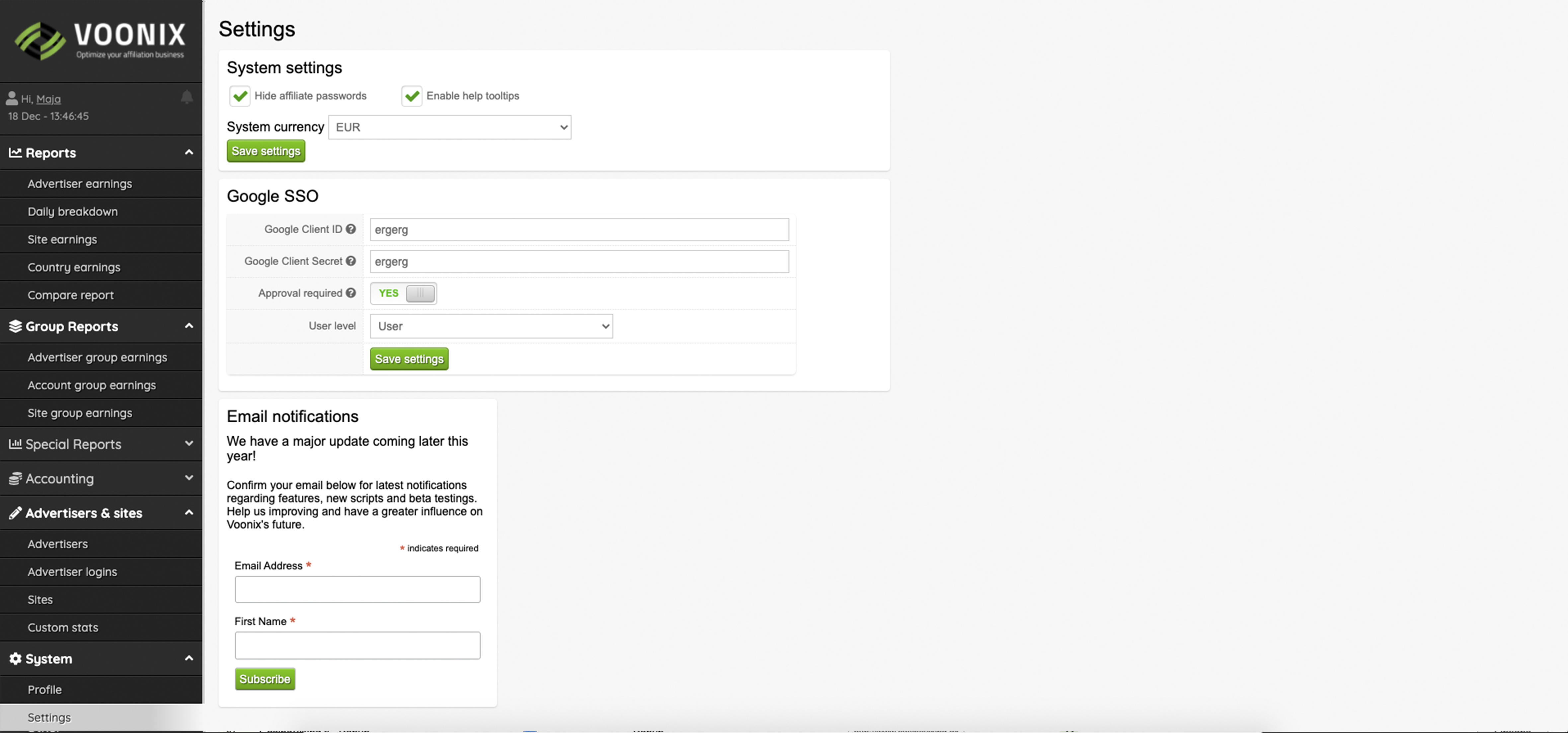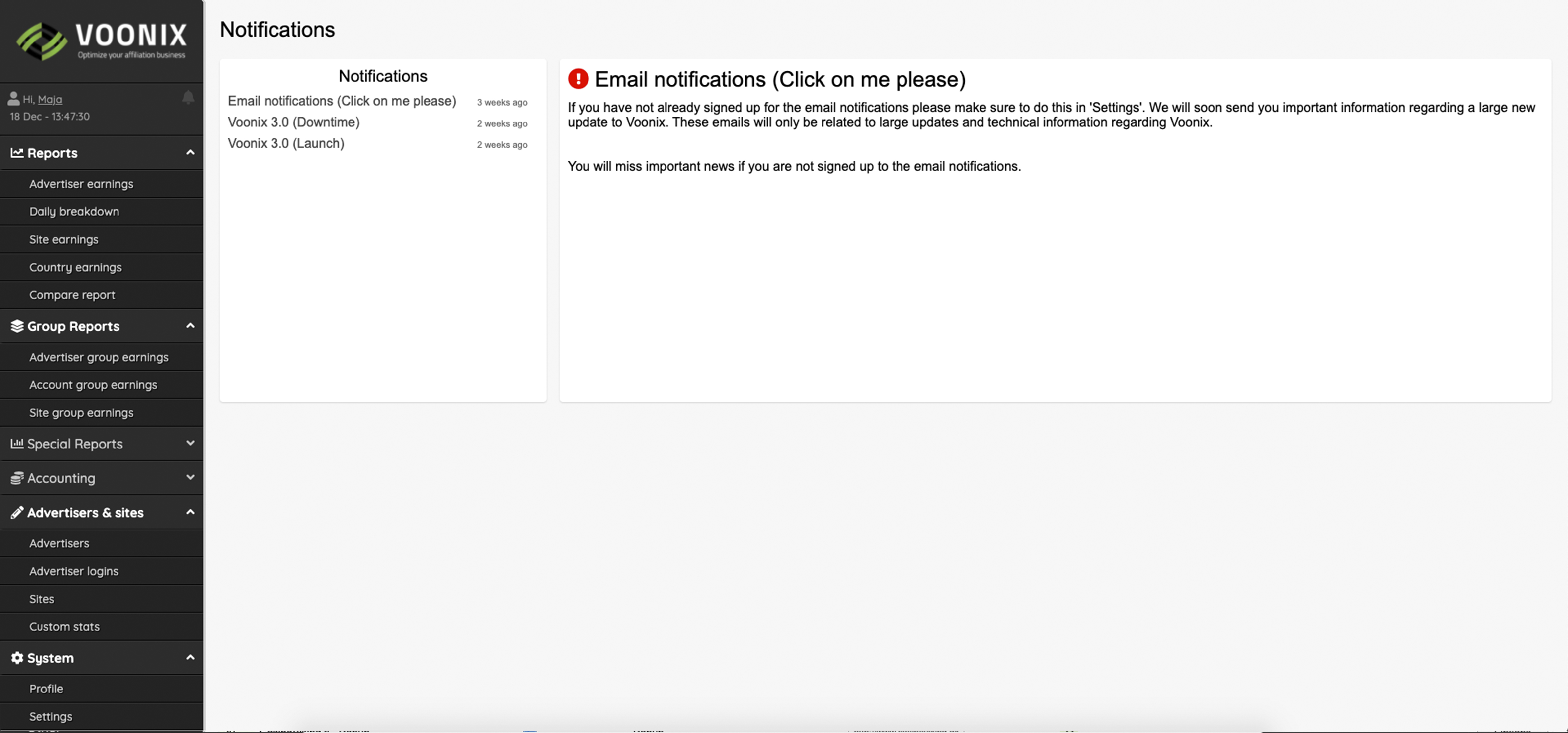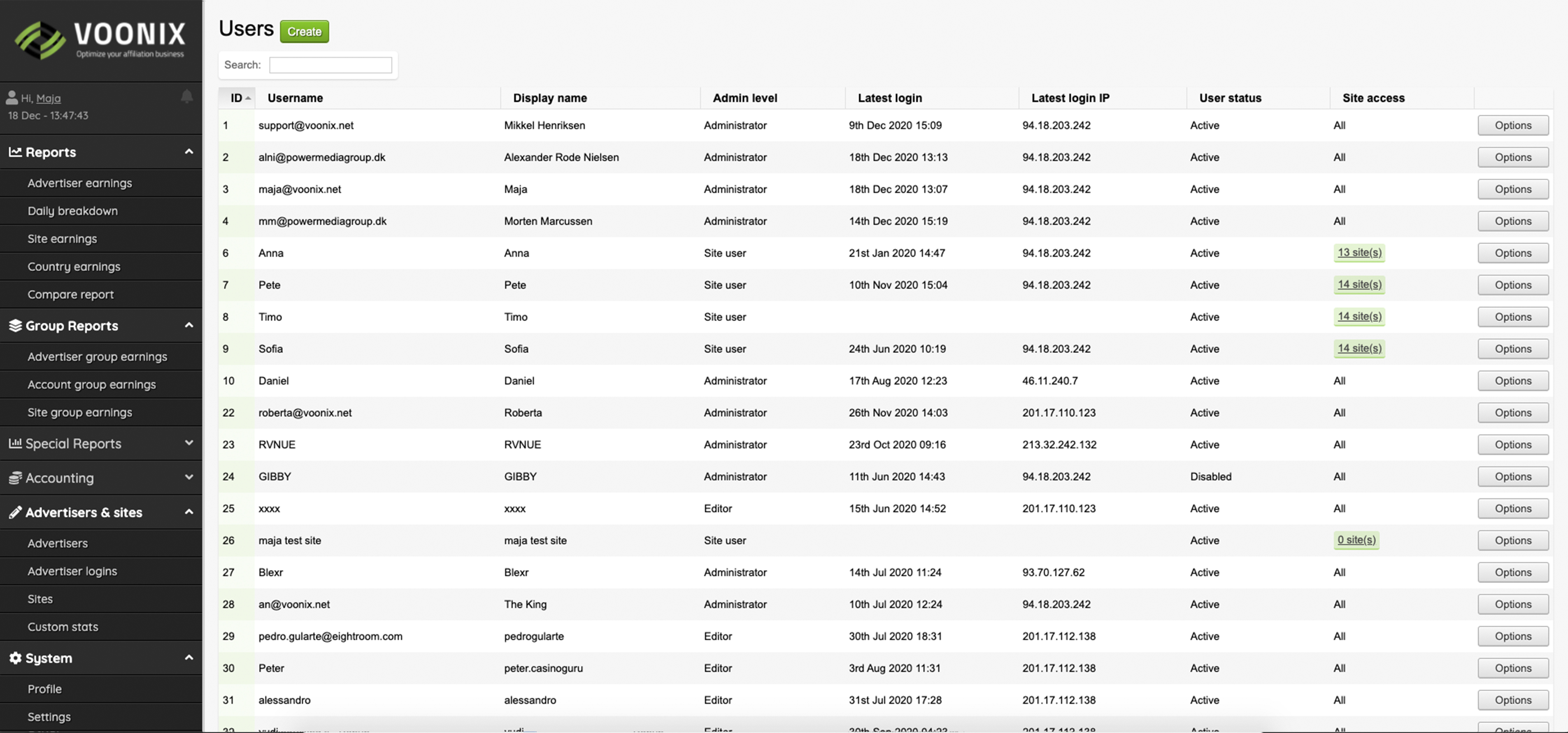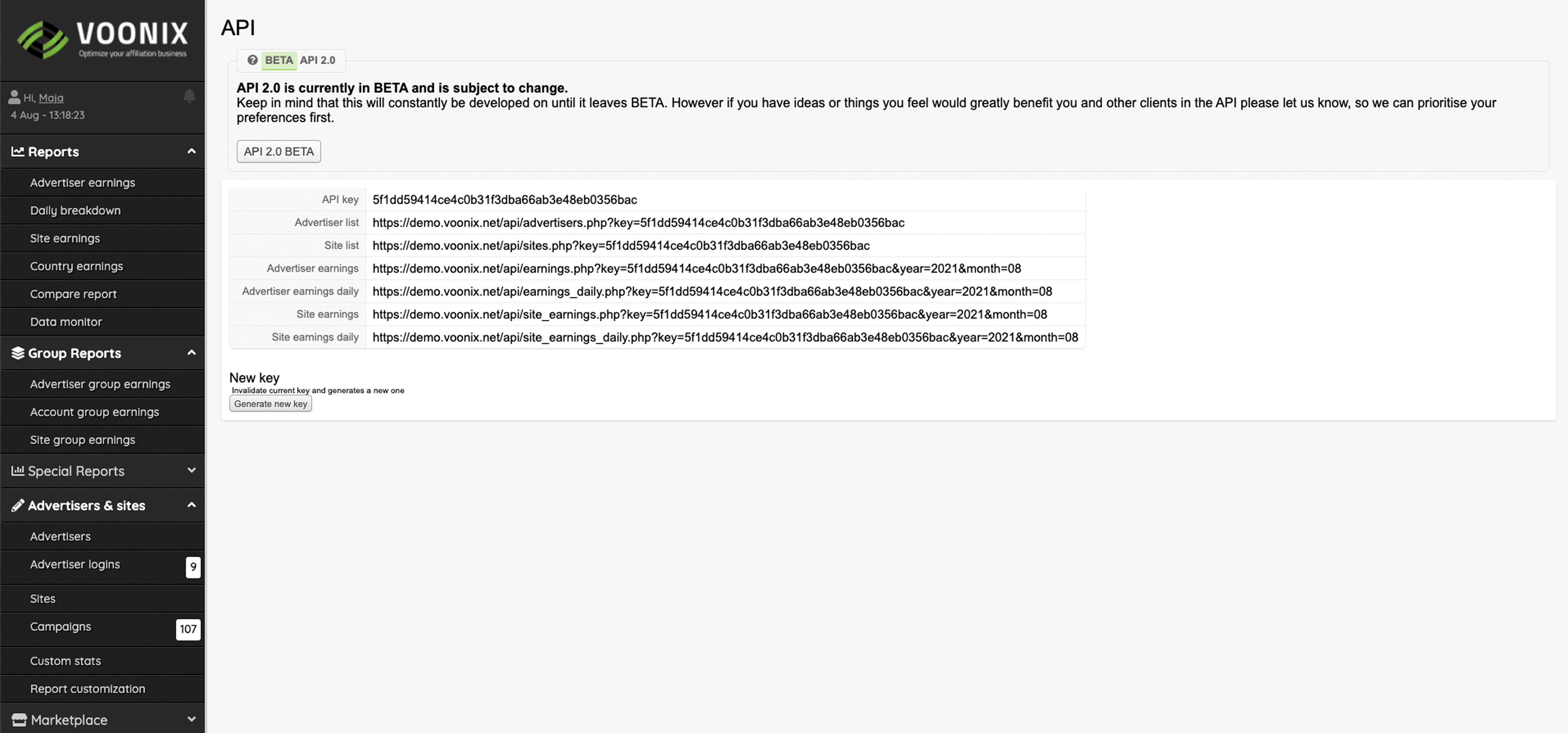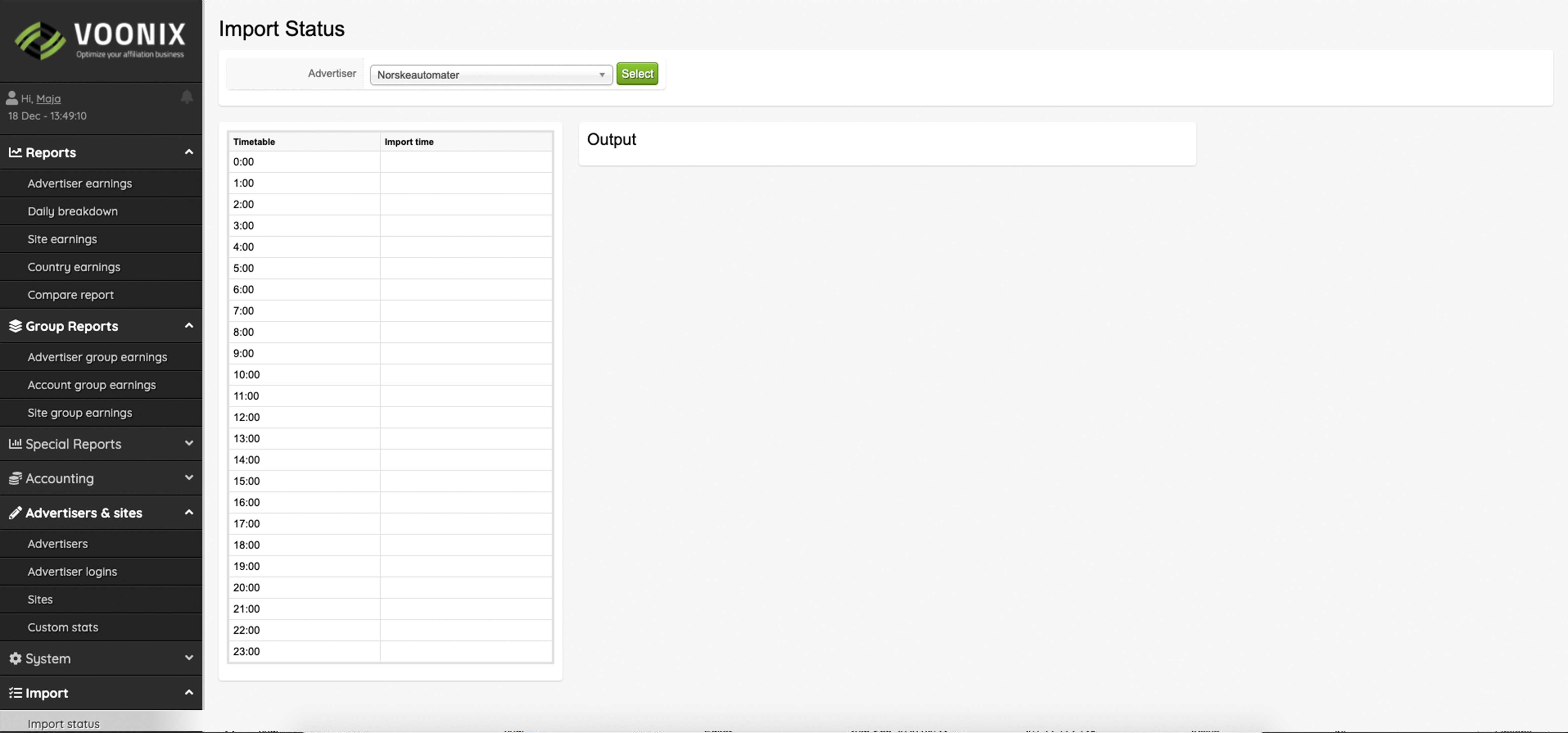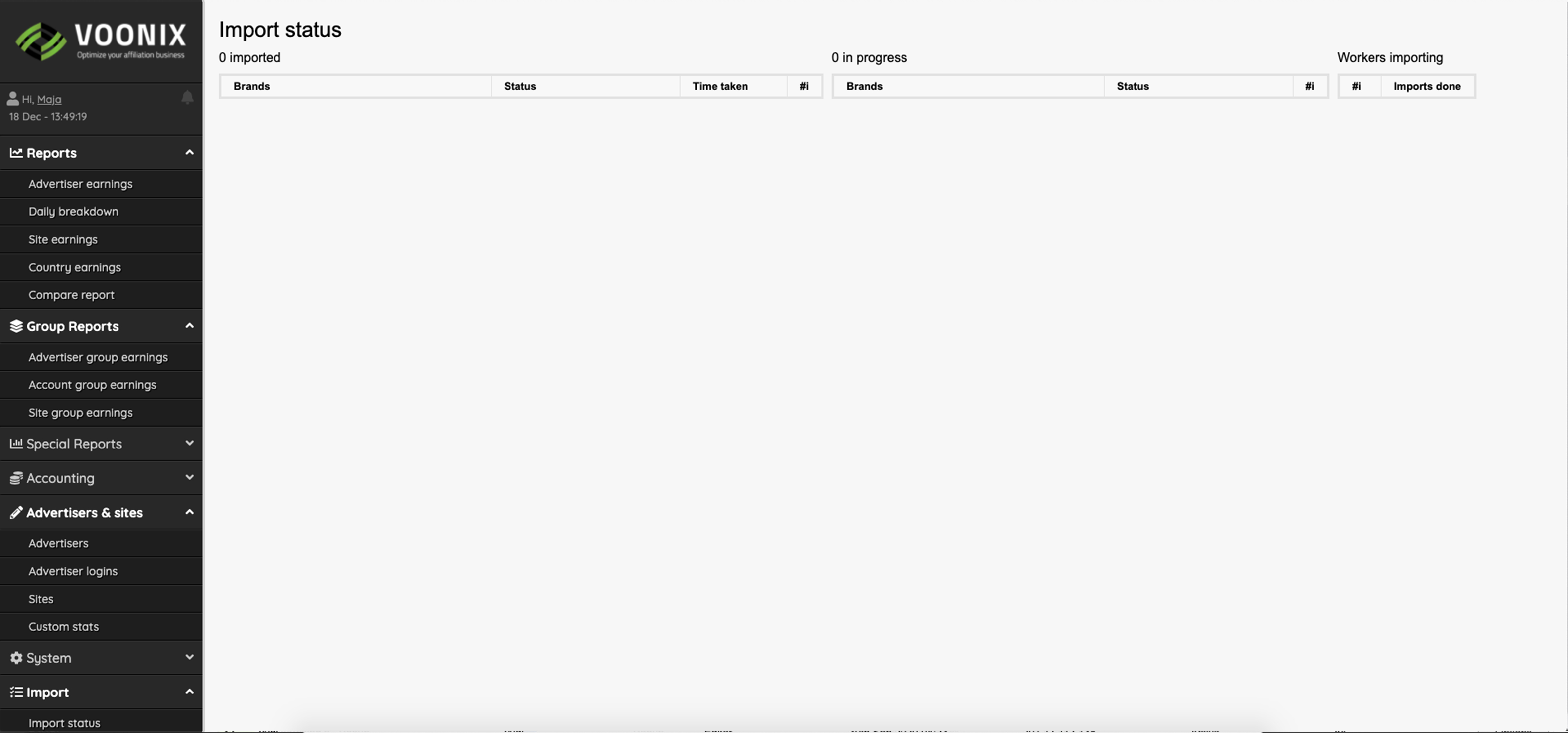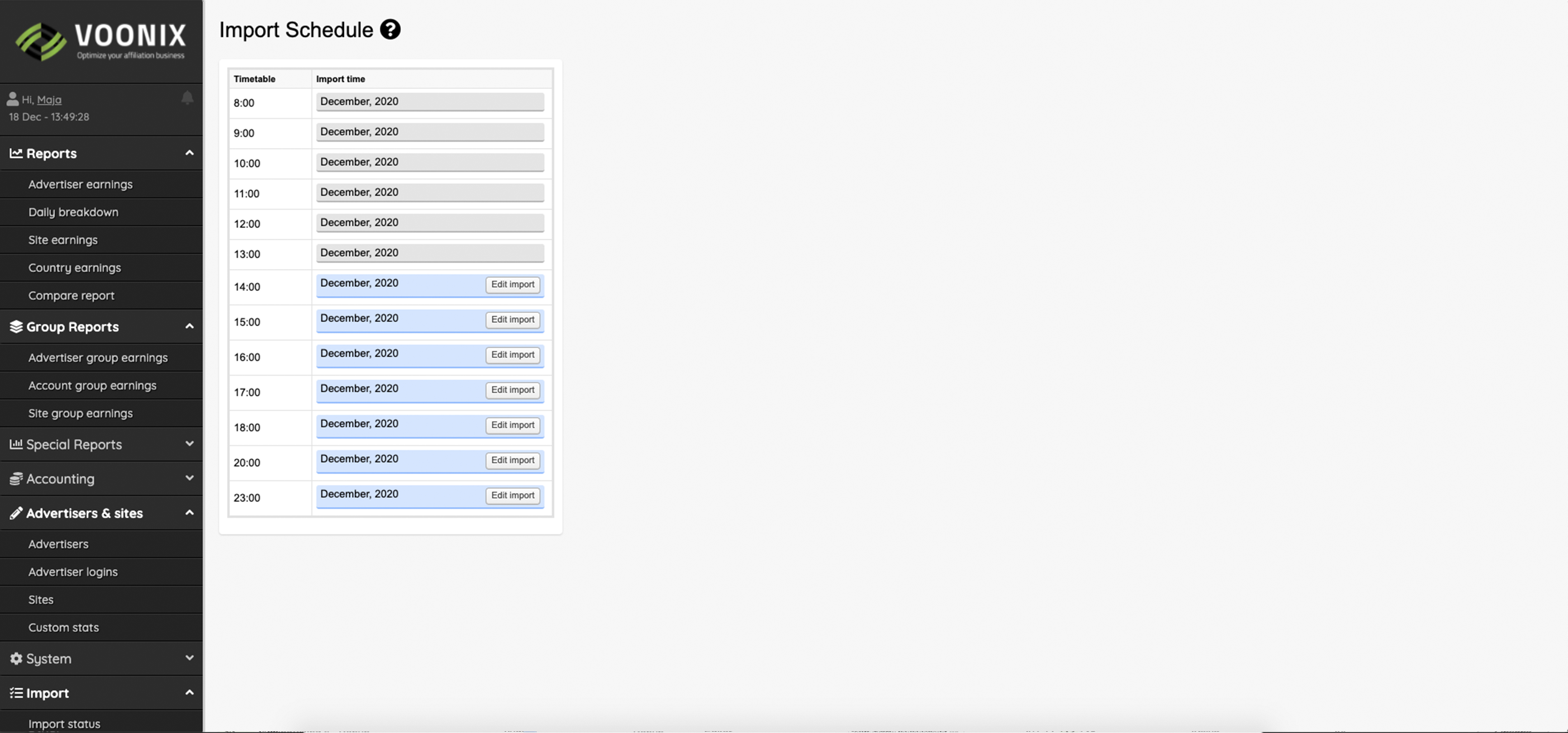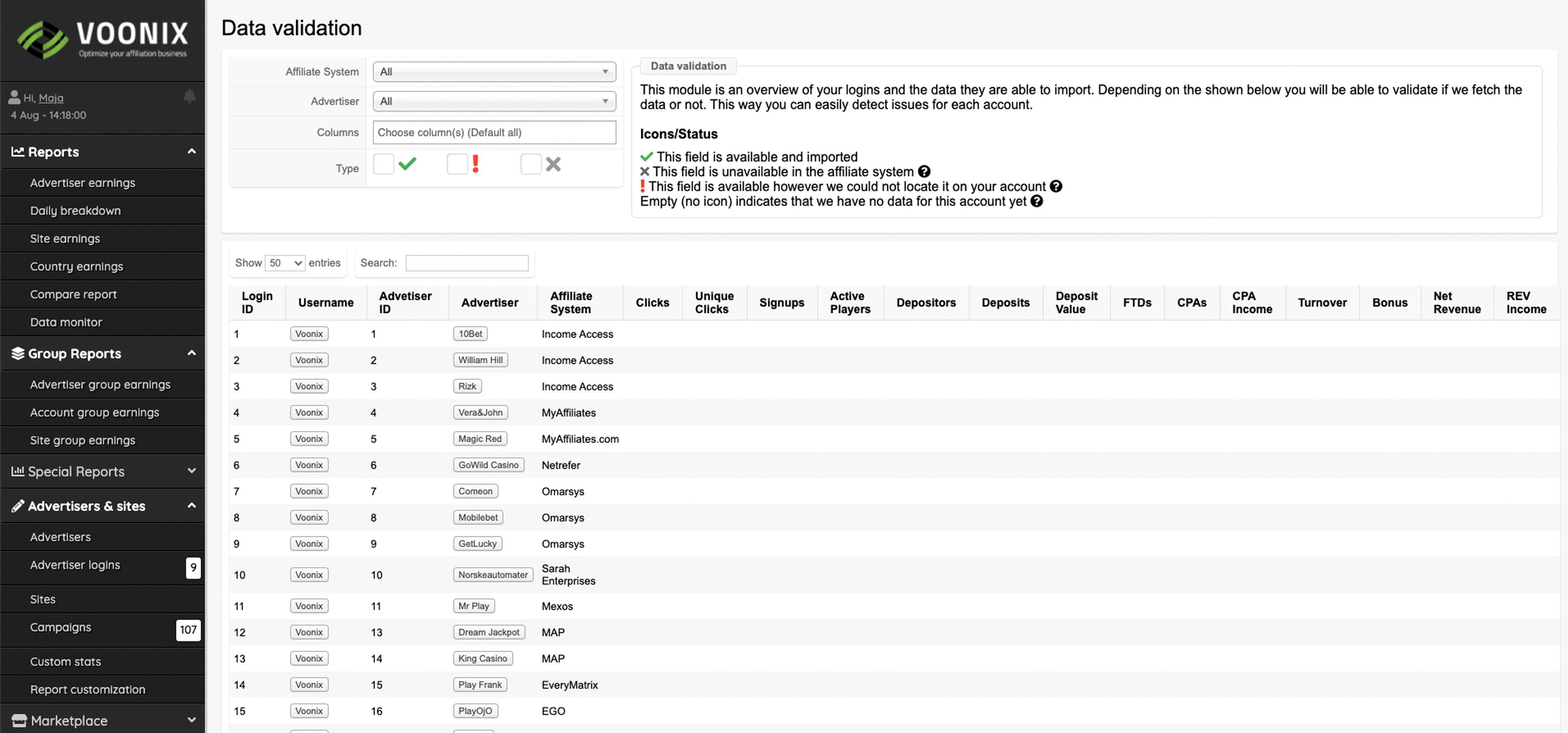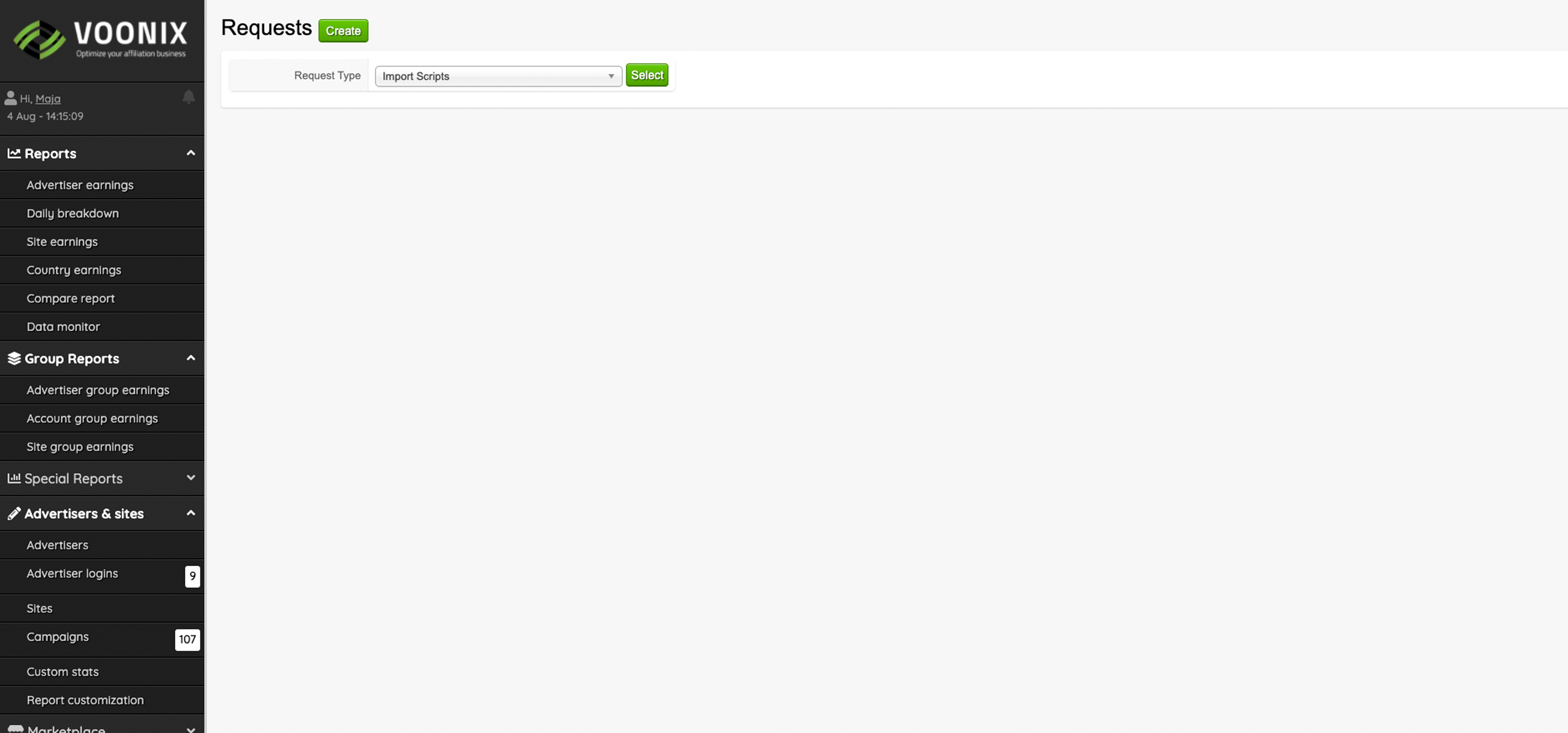The Modules
Dashboard
Advertiser earnings
This is your main report, where all your Advertiser stats will show. See clicks, signups, active players, depositors, FTD, CPA, rev Income, CPA income, extra fees, total income, and different conversion percentages. All columns can be enabled/disabled in your profile settings.
You can filter stats by period, affiliate software, and the search field. Use the quick links to switch between months easily.
In your advertiser earnings report you have 3 different view levels:
- Advertiser level
- Account level (access this by clicking the advertiser name)
- Campaign/marketing source level (access this by clicking the username)
Daily Breakdown
Site earnings
Here you will see your stats grouped by Sites. Use Site earnings to get an overview of your stats grouped by websites/traffic sources. Allow you to see anything from clicks to revenues from each traffic source you own. This is a manual set up - see here how to add Sites in Voonix.
See here how to add Sites in Voonix.
Country earnings
Here you will see your stats grouped by country. This is a manual set up.
See here how to set up Country earnings.
Compare report
Data monitor
Advertiser group earnings
Account group earnings
Site group earnings
Campaign group earnings
Country report
Customer report
Advertisers
This is where you manage your Advertisers. Create new Advertisers, edit your existing Advertisers, and delete an Advertiser.
See here how create Advertisers.
Advertiser logins
This is where you manage your Advertiser logins (your affiliate accounts). Create new Advertiser login, edit your existing Advertiser login, change deals, and delete an Advertiser login.
See here how create Advertisers logins.
This is also where you can manually do an import and see if there are any account issues you need to fix. Read more about this here.
Sites
This is where you manage your Sites. Create new Sites, edit your existing Sites, and delete Site.
See here how to create a Site.
Campaigns
Manage your campaigns/marketing sources with this module. You can group, add notes, add alias, add deals, delete and link/unlink campaigns to your Sites.
See here how to link campaigns.
Custom stats
Add custom stats manually in Voonix. Such as extra fees, bonuses, etc. The custom stats will be added to your Advertiser earnings report.
See here how to add custom stats.
Report customization
Payers
Manage your payers from where you generate income each month. Add payment to each payer when receiving your money. This will give you an overview of generated income vs. received payment for each month under Payments. Also create an invoice for each of your payers directly from Voonix.
Read more about this module here.
Payments
Keep track of your payments each month. Voonix will synchronize your income with your payment months. This will give you an overview of your earnings from month to month.
Read more about this module.
Invoice details
Profile
Settings
Notifications
Users
API
Retrieve reports, upload custom stats and update avdertiser and login details with our API. Read more here
Import status
Import queue
Import schedule
Use the import schedule to edit your hourly imports. E.g if you want to import historical data; change one hourly import from the current month to e.g January 2020.
Read more about import schedules.
Data validation
Use this module to validate your data and see what type of data each of your accounts are able to import. See if data fields are available and are being imported, see if data fields are unavailable in the affiliate system and see if data fields are available from the affiliate system but not to be found in your account.
Import script request
Help Center
Go to our Help center to find user manuals, video tutorials, FAQs and more.
Much more coming to our help center in the future.